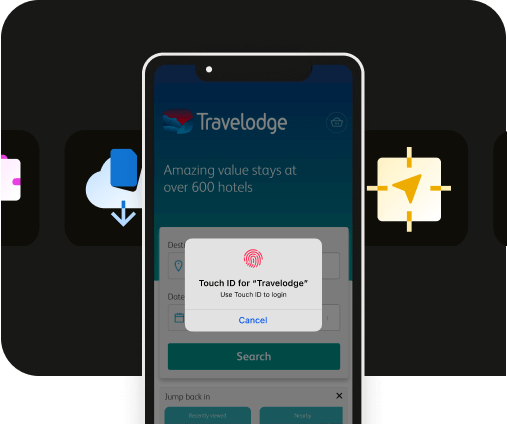How to make your webview app more secure
How to make your webview app more secure
Ensuring your webview app is secure is essential if you want to protect your users and data.
Keep reading to learn how to implement Content Security Policy (CSP), enable Safe Browsing, restrict JavaScript execution, validate input data, and use HTTPS and SSL pinning.
These strategies will help you mitigate common app security risks effectively — and proactively.
Key takeaways
- Implementing a Content Security Policy (CSP) effectively mitigates XSS attacks by controlling the resources loaded in a webview app.
- Enabling Safe Browsing in webview apps is crucial for protecting users from phishing and malware threats by warning against unsafe URLs.
- Using HTTPS and SSL pinning ensures secure communication in webview apps, protecting data from interception and preventing man-in-the-middle attacks.
1. Implement a Content Security Policy (CSP)
Employing a Content Security Policy (CSP) stands as one of the top strategies for enhancing your app’s webview security.
As an effective measure, CSP prevents cross-site scripting (XSS) attacks by clearly delineating allowed resources that can load web content within a webview.
By doing so, it prevents malicious actors from leveraging vulnerabilities via methods such as XSS.
For developers looking to tap into the full potential of webview and maintain stronger app security, grasping both the function and configuration of CSP is crucial.
What is CSP?
A CSP serves as a protective measure that dictates which resources the user agent may load for a specific page.
It restricts content types to prevent malicious script execution, shielding your application’s core operating system features from potential threats.
Setting up CSP in webview
In configuring CSP within your webview app, the policy can be expressed either through HTTP header specifications associated with your web content or by embedding a meta tag in the HTML. An example of such a meta tag is: meta http-equiv=’Content-Security-Policy’ content=’default-src https:’>.
This particular configuration mandates that only resources delivered over HTTPS are permissible, thereby rejecting any insecure materials.
It’s critical to maintain consistent updates and perform thorough tests on your CSP regulations to counter security threats adequately.
Taking this preventive stance reinforces defense mechanisms against emerging vulnerabilities and guarantees a secure platform for users engaging with your app.
Benefits of using CSP
Incorporating CSP improves the security of your web applications by diminishing the chances of XSS attacks being effective.
By dictating which resources are permitted to load, CSP helps protect against XSS threats and upholds data integrity in your WebView-based app.
2. Enable Safe Browsing
Safe Browsing, a crucial security feature deployed by Google in 2005, plays an important role in enhancing the safety of your Android app.
It guards users against phishing and malware by issuing alerts if they are about to visit dangerous websites. Implementing this feature in Android web apps will help protect users as they navigate web content within your application.
How does Safe Browsing work?
Google Safe Browsing maintains a list of unsafe sites and assesses URLs against this catalog to identify threats in advance, effectively safeguarding users before the webpage is accessed.
It leverages Chromium’s mechanisms for appraising URL safety while navigating. For each webview object, Google Safe Browsing can be activated or deactivated, enabling customized warnings about potentially hazardous links.
If users click on a link that may lead to danger, Safe Browsing intervenes with an alert to block entry into malicious websites.
This serves as a shield against malware and phishing attacks by securing the user’s device whenever they navigate using Android webview.
Enabling Safe Browsing in Android webview
Activating Safe Browsing in an Android webview app is easy.
If you’re working with Android 8.0 or higher, you can enable this security feature by embedding the meta-data element meta-data android:name=”android.webkit.WebView.EnableSafeBrowsing” android:value=”true” /> within your app’s manifest file.
Alternatively, the feature can be turned on programmatically by calling setSafeBrowsingEnabled(true) within your app’s code.
Taking these measures guarantees that your webview-based app will shield its users against harmful web content and improve their safety while browsing online.
Safe Browsing best practices
Ensuring the constant activation of Safe Browsing is important for its optimal performance, and when developing your app, it’s important to accommodate any restrictions that this might cause.
To uphold the efficacy of Safe Browsing capabilities, you should consistently refresh both the webview component and Google Play Store services.
To elevate security within your app, you can adopt URL whitelisting, which permits only verified URLs to be shown through webview.
This reduces the risks associated with hazardous webpages. Incorporating HTTPS as default web browser enhances security by encrypting communication between webview and servers, augmenting your app’s reliability.
3. Restrict JavaScript execution
JavaScript serves as an essential instrument for crafting interactive web content, yet it can pose substantial security threats when improperly controlled.
By default, the execution of JavaScript within Android webview is switched off and should be deliberately activated only when required. Adopting this strategy lessens security hazards and guarantees a careful use of JavaScript in android apps.
You must investigate the dangers presented by uncontrolled JavaScript execution and learn how to securely manage its configuration in your app that uses webview on Android.
Risks of unrestricted JavaScript
The execution of JavaScript without any constraints in the webview component of an Android app can lead to significant security threats.
This lack of control may expose critical information and functionalities to unauthorized access, making your app vulnerable to attacks.
Historically, earlier versions of Android allowed unrestricted interaction between JavaScript and all publicly accessible methods within Java objects, leading to significant security concerns for app developers. The Android system WebView itself could serve as a gateway for these types of vulnerabilities.
It’s critical to raise awareness about these dangers among developers so that they can put into place strong defenses and safeguard their apps against such risks.
Configuring JavaScript settings
To turn on JavaScript in a webview, navigate to the WebSettings and apply the setJavaScriptEnabled method.
This function is key for managing the JavaScript activation, which plays an important role in maintaining balance between security and functionality.
Adjust JavaScript configurations within your app’s webview instance appropriately. By governing the execution of JavaScript, you can reduce vulnerabilities that may arise from executing untrusted scripts, and align with your app's security protocols.
Secure JavaScript integration
To ensure secure integration of JavaScript, it is essential to maintain tight control over its execution when within the webview setting.
You should turn on JavaScript exclusively for content deemed trustworthy and switch it off for any sources lacking verification as a measure to boost security.
Steer clear from employing addJavascriptInterface with untrusted material because doing so could leave your web application vulnerable to possible attacks.
For an added layer of protection, make use of the @JavascriptInterface annotation on methods to delineate which Java methods can be reached by JavaScript.
By doing this, only those methods you have marked explicitly will be accessible through JavaScript, in turn, preventing unauthorized interactions and maintaining strict boundaries between trusted functions and potential threats.
4. Validate input data
By validating incoming data, you can prevent injection attacks and guarantee that user information is handled securely.
It’s crucial to manage JavaScript execution carefully while also implementing both client-side and server-side validation as a dual-layered approach for verifying inputs.
Exploring prevalent types of injection attacks along with methods for robust input verification is important in strengthening the security posture of your app.
Common injection attacks
Exploiting vulnerabilities through injection attacks in webview apps can occur when untrusted data inputs are used to perform unauthorized commands, including SQL injection and XSS, potentially causing data breaches.
By implementing server-side validation, there is a safeguard wherein the input undergoes verification on the server prior to processing, adding an extra layer of security.
Techniques for input validation
To maintain app security while integrating JavaScript, enforce rigorous sanitization and validation protocols.
This involves using client-side checks as well as server-side verification to preserve data integrity and protect against harmful inputs, which are standard techniques for validating input.
Tools and libraries for input validation
Employing libraries and tools specifically created for input validation can greatly simplify the task at hand.
Predefined validation routines provided by libraries such as Apache Commons Validator and OWASP Validator make it easier to implement strict input validation protocols in your apps.
By doing so, you can prevent typical injection attacks and improve the overall security of your system.
5. Use HTTPS and SSL pinning
Securing your webview app is important, and using HTTPS along with SSL pinning plays a significant role in this process.
HTTPS serves to encrypt the data exchanged between users and web services, shielding it from potential interception by malicious entities.
Adequate handling of SSL certificates fortifies communication over HTTPS, safeguarding against man-in-the-middle attacks and preserving user confidentiality.
The importance of HTTPS
Using HTTPS is important for ensuring the secure transfer of data between web servers and apps using webview. This protocol encrypts the exchanged information, safeguarding personal details from being intercepted while in transit.
For JavaScript integration within webview to remain secure, permit only reliable sources and ensure that all exchanges are encrypted via HTTPS to protect against unauthorized alterations.
Keep SSL certificates up-to-date on a regular basis. This practice helps preserve the security integrity of the system and prevents potential exploitation arising from any discovered weaknesses.
Implementing SSL pinning
SSL pinning secures an app by matching a host with its anticipated public key, safeguarding against man-in-the-middle attacks.
It achieves this through the comparison of the server’s certificate to a trusted reference copy, ensuring that only certain specified certificates are deemed trustworthy within the app, considerably reducing the potential for such attacks.
Monitoring and updating certificates
To ensure users are shielded from data breaches, it is crucial to consistently oversee the SSL certificates for a secure connection.
Implementing SSL pinning within webview apps guards against man-in-the-middle attacks by confirming that connections occur exclusively with reliable servers.
Renewing SSL certificates punctually mitigates security threats linked to certificates that have either expired or are not trustworthy.
Summary
Ensuring the security of your webview app involves implementing several key strategies: applying a Content Security Policy (CSP) to mitigate XSS attacks, enabling Safe Browsing to protect users from phishing and malware, restricting JavaScript execution to reduce vulnerabilities, validating input data to prevent injection attacks, and employing HTTPS along with SSL pinning for secure communication.
These measures collectively strengthen your app against emerging threats, boosting user confidence, and preserve data integrity.
Adhering to these best practices in app development creates a secure online experience and underscores the importance of continuous vigilance in app security.
Frequently asked questions
What is the primary purpose of implementing CSP in webview apps?
The primary purpose of implementing Content Security Policy (CSP) in webview apps is to prevent cross-site scripting (XSS) attacks by controlling which resources are permitted to load.
This enhances the overall security of your application.
How does Safe Browsing protect users in webview apps?
Safe Browsing safeguards users in webview-based applications by comparing URLs with a database containing known dangerous sites, alerting them of potentially malicious websites to improve the user experience and security.
Why is it important to restrict JavaScript execution in webview apps?
Restricting JavaScript execution in webview apps is crucial to enhance security by preventing potential exploitation of sensitive data and functionalities.
This helps create a safer environment for users and their information.
What are some common injection attacks that can affect webview apps?
Apps that use webview are especially susceptible to SQL injection and cross-site scripting (XSS) attacks. These vulnerabilities can lead to significant data breaches and unauthorized control.
It is imperative to adopt strong security protocols in order to reduce these threats effectively.
How does HTTPS and SSL pinning enhance the security of webview apps?
SSL pinning boosts security by guaranteeing that the app accepts only verified certificates, which works in tandem with HTTPS to encrypt data transmissions and greatly diminishes the likelihood of man-in-the-middle attacks.

to top