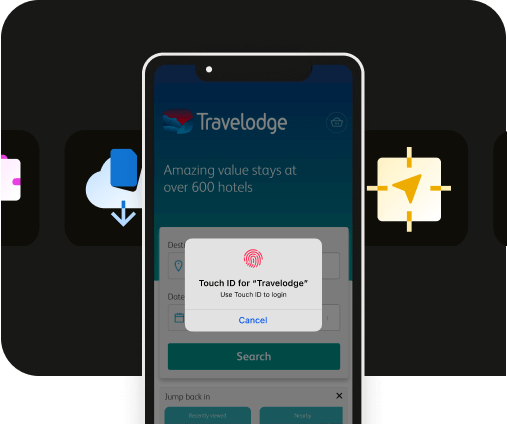Top 10 no-code app development companies in North America
Top 10 no-code app development companies in North America
In the fast-paced digital world, the speed of app development and deployment is crucial for businesses. This is where no-code development platforms come into play. These platforms are revolutionizing app creation by making it accessible to a broader audience, eliminating the need for a developer with extensive coding knowledge.
The beauty of no-code app development is that they simplify the app creation process – connecting and empowering a diverse range of individuals to create powerful mobile apps, which can significantly impact businesses' digital strategy.
Below are the top 10 no-code development companies in North America that are making a significant impact in the digital landscape, and their platforms are worth exploring for professional developers and anyone interested in creating robust mobile apps, regardless of industry.
Let’s get started!
The top no-code development companies in North America

No-code app builders are transforming the world of app development, making it possible for companies across industries (think finance, healthcare, non-profit, commerce, etc.) to finally check ‘Build an app’ off their growing tasks lists. No-code app builders offer:
- User-friendly platforms that make no-code apps leveraging existing web content
- Cost-effectiveness, and
- Customization.
With the platforms listed below, companies and individuals can construct applications tailored to their specific needs, without having any extensive coding or software engineering knowledge.
The leading players in no-code app development include Median.co, Bubble, Glide, AppSheet, Adalo, Thunkable, OutSystems, Zoho Creator, Appgyver, and Microsoft PowerApps – each providing a wide array of options for users, regardless of coding experience.
To understand the unique features each platform offers, let's delve deeper into their offerings and see how it helps in designing an optimal app for your end users
1. Median.co: Make apps easier

Median.co stands out in the no-code app development industry. Enterprise level companies and fast-growing startups alike can use Median.co to convert a website to an app with no-coding experience whatsoever.
Median.co's platform is designed to be user-friendly, making it accessible to individuals with no coding experience. However, it also offers the flexibility of deeper customization and more complex app development, catering to the needs of bigger brands or enterprise companies with important security needs as well.
With Median.co, businesses can create robust, feature-rich apps that are tailored to their specific needs, without the need for extensive coding skills. They also offer publishing and support services so businesses can focus on their own business, rather than maintaining an app.
What also makes Median.co unique is its Native plugins that you can incorporate to your app. This makes it a powerful tool for businesses looking to streamline their operations and enhance their digital presence.
Median.co's key features include:
- Little-to-no-code platform for versatile app creation
- User-friendly interface suitable for beginners and experts alike
- Deeper customization options for complex app development
- Robust set of features for creating comprehensive, feature-rich apps
Pros:
- Little-to-no-code platform for versatile app creation
- User-friendly interface suitable for beginners and experts alike
- Deeper customization options for complex app development
Cons:
- May require some technical knowledge for complex apps
- Learning curve for non-technical users
Pricing: Median.co does offer a free tier called "self serve free" along side other pricing options where users may need assistance from the Median team of experts - Median.co also allows free previews with their online App studio. Learn more about Median.co's pricing here.
2. Bubble: Comprehensive no-code platform

Bubble is a comprehensive no-code platform that allows you to build fully functional web apps. It offers a wide range of features, from user authentication and payments to sending emails and managing data, providing a one-stop solution for all your web app development needs.
Bubble's flexibility makes it a popular choice for startups and entrepreneurs, catering to a variety of needs and ensuring that your app can grow and adapt with your business.
With Bubble, you can create powerful, feature-rich web and native mobile apps, without needing to write a single line of code.
Bubble's key features include:
- Comprehensive platform for building functional web apps
- Wide range of features for diverse app needs
- Flexible platform suitable for startups and entrepreneurs
- No coding skills required
Pros:
- Comprehensive platform for building functional web apps
- Wide range of features for diverse app needs
Cons:
- Steeper learning curve compared to other platforms
- Performance can be slow with complex apps
Pricing: Bubble offers a free tier, with paid plans starting at $29 per month.
3. Glide: Create custom, AI-powered apps

Glide is a no-code platform that's all about making app creation an enjoyable experience for everyone. Its intuitive user experience and-friendly interface makes it possible for anyone to design custom apps powered by AI, regardless of whether they have prior coding knowledge.
Glide is a favorite among individuals and small businesses, thanks to its affordable pricing options and ease of use.
Glide's commitment to accessibility and affordability has made it a popular choice among startups and entrepreneurs. Its competitive pricing options combined with access to its powerful features make it an attractive option for those looking to create high-quality apps on a budget.
Glide’s key features include:
- User-friendly interface for easy app creation
- AI-powered apps for personalized user experiences
- Direct creation from Google Sheets for quick prototyping
- Affordable pricing options suitable for startups and small businesses
Pros:
- User-friendly interface for easy app creation
- AI-powered apps for personalized user experiences
- Direct creation from Google Sheets for quick prototyping
Cons:
- Limited customization options compared to some other platforms
- Primarily relies on Google Sheets for data management
Pricing: Glide offers a free tier, and its Pro version starts at $32 per month.
4. AppSheet: No-code web app development by Google Cloud

AppSheet, a Google Cloud product, offers a user-friendly platform for designing and deploying custom apps. With an easy eight-step process, it enables users of all skill levels to create robust applications.
AppSheet stands out for its seamless integration with Google Workspace and other data sources like SQL, Salesforce, and Dropbox.
AppSheet's platform is appreciated for its intuitive interface, comprehensive tutorials, and robust features supporting the creation of complex, multi-function apps. In addition, it places a strong emphasis on security, ensuring all data is protected, thus making it a reliable choice for businesses of all sizes.
Key features include:
- Seamless integration with Google Workspace and other data sources
- User-friendly design and comprehensive tutorials
- Robust features for creating complex, multi-function apps
- Strong commitment to security
- Flexible pricing options
Pros:
- Seamless integration with Google Workspace and other data sources for easy data management
- User-friendly design and comprehensive tutorials for easy app creation
- Robust features for creating complex, multi-function apps
Cons:
- Might be less intuitive for non-Google Workspace users
- Limited design customization
Pricing: AppSheet offers a free plan, with paid plans starting at $5 per user per month.
5. Adalo: Native mobile apps builder

Adalo is a no-code platform that brings the simplicity of drag-and-drop to app development. This intuitive approach allows users to build visually stunning apps without needing any technical skills, making it a go-to solution for progressive web apps for beginners and experts alike.
Its extensive library of templates and components speeds up the development process, allowing users to create functional apps in a fraction of the time it would take with traditional coding.
Adalo is designed to make app development accessible and enjoyable, removing barriers and enabling creativity.
Adalo's key features include:
- Drag-and-drop interface for easy app creation
- Extensive library of templates and components
- User-friendly platform suitable for beginners and experts
- Speedy development process
Pros:
- Drag-and-drop interface for easy app creation
- Extensive library of templates and components
Cons:
- Limited options for advanced functionality
- Can be slow with complex apps
Pricing: Adalo offers a free tier, with paid plans starting at $50 per month.
6. Thunkable: Cross-platform app development

Thunkable offers customers a cross-platform app builder that lets you design apps for both Android and iOS using a single, intuitive developer interface. This feature is particularly beneficial for businesses aiming to reach a broad audience across different devices.
Thunkable also provides a live testing feature, allowing you to see your changes in real time on your device, which can significantly streamline the development process. This platform is perfect for those wanting to create robust, cross-platform apps quickly and efficiently.
Thunkable's key features include:
- Cross-platform app builder for Android and iOS
- Intuitive interface for easy app creation
- Live testing feature for real-time updates
- Efficient development process
Pros:
- Cross-platform app builder for Android and iOS
- Intuitive interface for easy app creation
Cons:
- Limited third-party integrations
- Some users report occasional glitches
Pricing: Thunkable offers a free tier, with paid plans starting at $25 per month.
7. OutSystems: Enterprise-grade no code app builder

OutSystems is an enterprise-grade solution that combines the power of low-code with advanced mobile capabilities, positioning itself as a powerful tool for building enterprise-level apps swiftly and efficiently.
It's designed with businesses in mind, offering a range of features that cater to the needs of large organizations seeking to optimize their operations and drive digital transformation.
OutSystems stands out for its ability to make native apps integrate with existing systems seamlessly, a feature that's crucial for businesses looking to build apps that fit neatly into their current tech ecosystem. This ensures that new apps can interact smoothly with other software and databases, streamlining workflows and enhancing efficiency.
OutSystems offers the following key features:
- Integration with existing systems for seamless functionality
- Scalability to adapt to the changing needs of businesses
- Robust security measures for data protection and compliance
Pros:
- Integration with existing systems for seamless functionality
- Scalability to adapt to the changing needs of businesses
- Robust security measures for data protection and compliance
Cons:
- Higher price point compared to some other platforms
- May require some technical knowledge for complex apps
Pricing: OutSystems does not offer a free tier. Pricing is custom and available upon request.
8. Zoho Creator: Customizable business apps

Zoho Creator is a no-code platform that allows businesses to create custom apps tailored to their specific needs. Its drag-and-drop interface makes it easy to design and develop applications, even for those with no coding experience.
Zoho Creator offers a wide range of features, including data collection, automation, and analytics, making it a versatile tool for businesses of all sizes.
Zoho Creator's integration with other Zoho products and various third-party apps enhances its functionality, providing a comprehensive solution for business app development.
Zoho Creator's key features include:
- Drag-and-drop interface for easy app creation
- Wide range of features for versatile app development
- Integration with Zoho products and third-party apps
- Customizable solutions for businesses of all sizes
Pros:
- Drag-and-drop interface for easy app creation
- Wide range of features for versatile app development
- Integration with Zoho products and third-party apps
Cons:
- Interface might be less intuitive for non-technical users
- Limited customization options compared to some other platforms
Pricing: Zoho Creator offers a free tier, with paid plans starting at $10 per user per month.
9. Appgyver: Rapid app development

Appgyver is a no-code platform that focuses on rapid app development. Its visual no code app builder and logic editor make it easy to design and develop apps quickly, making it an ideal choice for businesses that need to deploy apps in a short timeframe.
AppyGiver supports both web and mobile app development, providing flexibility in how businesses choose to engage with their users.
Appgyver's app building platform includes a robust set of features, including data integration, user management, and automation, ensuring that businesses have all the tools they need to create effective apps.
Appgyver's key features include:
- Visual builder and logic editor for rapid app development
- Support for web and mobile app development
- Robust set of features for comprehensive app creation
- Flexibility in user engagement
Pros:
- Visual builder and logic editor for rapid app development
- Support for web and mobile app development
- Robust set of features for comprehensive app creation
Cons:
- Limited third-party integrations
- Some users report occasional glitches
Pricing: Appgyver is free for smaller projects. Pricing for larger projects is available upon request.
10. Microsoft PowerApps: Streamlined app development

Microsoft PowerApps is for businesses aiming to streamline their operations. It enables the creation of custom apps that integrate effortlessly with their existing Microsoft ecosystem, delivering all necessary tools and business data at their fingertips.
With its AI capabilities, Microsoft PowerApps can automate routine tasks, freeing up valuable time for more strategic initiatives and business growth.
Its data connectors allow users to pull data from a variety of sources, providing a holistic view of business operations and facilitating informed decision-making.
To sum up, Microsoft PowerApps offers a range of features that make it a top choice for no-code app development.
Key features include:
- User-friendly interface for easy app creation
- Seamless integration with Microsoft 365, Dynamics 365, and Azure
- AI capabilities and data connectors for creating robust, feature-rich apps
- Robust security features ensuring data protection
Pros:
- User-friendly interface for easy app creation
- Seamless integration with Microsoft 365, Dynamics 365, and Azure
- AI capabilities and data connectors for creating robust, feature-rich apps
Cons:
- Limited third-party integrations
- Learning curve for non-technical users
Pricing: Microsoft PowerApps does not offer a free tier. Pricing starts at $10 per user per month.
No-code and low-code: A new frontier in app development

App development is being revolutionized by no-code platforms. Innovative platforms mentioned have drastically simplified the process of creating functional, user-friendly apps.
Companies like Median.co are offering a unique blend of no-code to little-to-no-code approach. It strikes a perfect balance by blending the simplicity and user-friendliness of no-code platforms with the customization and flexibility offered by low-code platforms.
Platform like Median.co has several key advantages:
- It democratizes app development, making it accessible to a wider audience.
- It allows for quick and easy creation of functional apps.
- It provides room for customization, catering to specific business needs.
Median.co is a standout player in this category because It offers the accessibility and ease of use of a no-code platform, which empowers anyone, regardless of their coding experience, to create apps.
Here are some of the key features of Median.co:
- User-friendly interface: This makes app creation a breeze, even for beginners.
- No-code platform: This allows anyone to create apps, regardless of their coding experience.
On the other hand, Median.co also provides the flexibility and deeper customization options of a low-code platform. This means that when necessary, more complex app development is possible. This unique blend of features makes Median.co a strong contender in the app development space.
Summary
No-code and low-code platforms have democratized app development, making it accessible to a wider range of individuals and businesses.
From Glide's AI-powered apps to Median.co's flexible little-to-no-code platform, there's a very low code software solution out there for everyone. No-code development companies are transforming the digital landscape, offering user-friendly, cost-effective, and customization options for app creation.
Frequently asked questions
What is a no-code platform?
A no-code platform is a development platform that allows you to create software applications without writing any code. These traditional development platforms use a visual interface, where you can drag and drop elements to design your app.
Who can use no-code platforms?
No-code platforms are designed to be user-friendly, making them accessible to a wide range of individuals. This includes business owners, project managers, designers, and anyone else who wants to create an app without learning to write code themselves.
What is the difference between no-code and low-code platforms?
While both no-code and low-code platforms allow you to create apps without extensive coding skills, the key difference lies in their flexibility. No-code platforms are more restrictive and are designed for simplicity and ease of use. On the other hand, low-code platforms allow for more customization, offering coding options for more complex app development.
Can no-code and low-code platforms build enterprise-level apps?
Yes, many no-code and low-code platforms, such as Median.co and Bubble, are designed to build enterprise-level apps. These platforms offer features like integration with other tools and existing systems, scalability, and security.
Are no-code platforms expensive?
The cost of no-code platforms can vary widely, depending on the features and capabilities they offer. However, they are generally more cost-effective than traditional app development, as they reduce the need for extensive coding skills, record time and resources.

to top