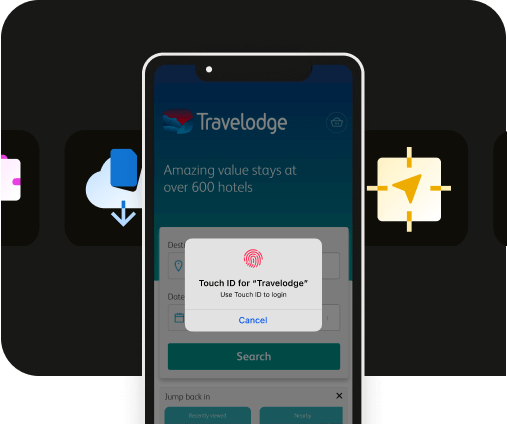Webview apps vs. native apps: Cost analysis 2025
Webview apps vs. native apps: Cost analysis 2025
Choosing between webview apps and native apps can significantly impact your development budget.
That’s why we’ve created the following detailed cost analysis of webview apps vs. native apps, to help you understand which option is more cost-effective for your project.
We'll explore key factors such as initial development costs, long-term maintenance, and performance so you can make an informed decision.
Key takeaways
- Webview apps offer faster development and lower initial costs compared to native apps, making them suitable for businesses with budget constraints and quicker time-to-market needs.
- Native apps generally provide an increased app-like user experience and better performance due to their ability to leverage device hardware, but they require a higher investment in development and maintenance.
- Both app types incur hidden costs related to third-party integrations, compliance, and scaling, which must be carefully considered in the overall budget planning.
What is a webview app?
Webview apps embed your website content within a native container. This allows them to use existing web resources and maintain one codebase across multiple platforms, streamlining the development process.
Or, think of it this way: a webview app is like a browser window within a mobile app, displaying web content with the look and feel of a native application.
Modern webview apps have come a long way in experiences nearly indistinguishable from native apps.
However, to be distributed through app stores, they must include additional functionality beyond just presenting web content to comply with app store policies and deliver a genuine app-like experience.
Cost factors in developing webview apps
The overall budget for webview app development is shaped by multiple cost factors.
Your development team’s capabilities, your chosen technological tools and platforms, your web interface’s design, and your ability to handle ongoing app maintenance and updates each have a considerable impact on your final app development budget.
Let's go ahead and examine each element further!
Development team structure
Depending on the project's complexity, timelines, and targeted platforms, the size and makeup of an app development team can vary. The composition of a typical mobile app development team tasked with creating webview apps usually includes:
- Project managers: They oversee the project from start to finish, ensuring timely delivery and alignment with business goals. They’ll also help identify the right webview app tech stack or solution through rigorous research.
- Product managers: They work to define the app's features and prioritize development tasks to meet user needs.
- Business analysts: They analyze market trends and user requirements to inform app development strategies and features that differentiate and ensure profit or desired outcome.
- Web developers: They own and maintain the codebase for both platforms and manage the tech stack, ensuring seamless app performance and handling updates.
There may be budget constraints that require an app development team to deliver on both iOS and Android app development. Luckily, there are webview app solutions like Median.co that enable developers to deliver powerful webview apps that display web content for iOS and Android — and serve as a one-stop shop in that respect.
Technology stack
The tech stack selected for developing webview apps can make a big difference in overall costs. This includes the programming languages, frameworks, libraries, and tools used in the development process.
Different technologies come with varying costs based on factors like licensing, required expertise, and development time. Choosing the right technology stack is all about balancing your budget and getting the performance you need.
Here are some common technology stacks for webview app development:
- HTML, CSS, and JavaScript: Core web technologies used to create the structure, style, and interactivity of webview apps.
- React Native: A popular framework for building cross-platform apps using JavaScript and React.
- Ionic: An open-source framework that uses web technologies to build hybrid mobile apps.
- Cordova/PhoneGap: Allows developers to use HTML, CSS, and JavaScript to create apps with access to device features.
- Flutter: A UI toolkit from Google that enables the creation of natively compiled applications for mobile, web, and desktop from a single codebase.
Note that open-source frameworks might save you money upfront but could require more time and expertise, ultimately affecting the final cost of your app.
Maintenance and updates
Maintaining your app is crucial and usually costs around 15-25% of the initial development budget. This includes regular updates, fixing bugs, and adding new features to keep your app running smoothly and up-to-date.
You also have the option to opt for an app development platform and solutions provider that does the heavy lifting for you.
These solutions and their expert teams take care of maintenance and updates so that you can focus on other business needs, eventually saving huge costs related to this.
What is a native app?
A native app is an application specifically built for a particular platform, like iOS or Android.
Unlike webview apps, native apps are crafted using the platform's own programming languages, such as Swift for iOS or Kotlin for Android.
This means they can take full advantage of the device's features, offering better performance and a smoother user experience.
However, creating native apps can be more time-consuming and expensive because you need to develop and maintain separate versions for each platform.
Cost factors in developing native apps
Creating native apps involves unique costs compared to webview apps.
These costs come from the team structure, platform-specific development, advanced features, and ongoing maintenance. Developing native apps involves assembling a specialized team of experts for each platform, which can significantly increase overall expenses.
Unlike webview apps, where a single codebase works across multiple platforms, native apps require separate codebases for iOS and Android. This means hiring developers proficient in Swift for iOS and Kotlin for Android, driving up costs.
Let's break down each element.
Development team structure
A native app development team typically includes:
- Product managers: Product managers define the app's features and prioritize development tasks to align with business goals, their rates range from $50 to $150 per hour.
- Business analysts: They analyze market trends and user requirements to inform app development strategies. Their rates range from $40 to $120 per hour.
- Project managers: Project managers oversee the entire project, ensuring timely delivery and alignment with business objectives. Their rates range from $60 to $160 per hour.
- Mobile developers: Mobile developers are required to handle code creation, and their rates can range from $50 to $150 per hour.
- UI/UX designers: These focus on creating and improving your app’s user interface and experience, Their rates can range from $40 to $120 per hour.
- Quality assurance (QA) testers: These help identify and fix bugs pertaining to your app after it’s developed. The rate of hiring QA testers can range from $30 to $80 per hour.
The cost depends on the team's location, expertise, and project complexity.
Platform-specific development
Developing native apps for both iOS and Android requires separate codebases, which increases costs.
However, this allows for better integration with device-specific features like GPS, camera, and push notifications, making the app more versatile and capable of providing a richer user experience.
Investing in both platforms can enhance efficiency and performance, as native apps can take full advantage of the hardware and software capabilities of each device. This means that while the initial costs are higher, the long-term benefits in terms of user satisfaction and app functionality can be significant.
Ultimately, the decision to develop native apps should consider both the upfront costs and the potential for a superior user experience that can drive engagement and retention.
Advanced native features and integrations
Adding advanced native features can significantly improve the functionality and appeal of your app.
For instance, integrating AI capabilities can provide personalized user experiences and automated customer support, making your app stand out.
Additionally, features like augmented reality (AR) can offer immersive experiences that engage users in innovative ways.
While these advanced native features require specialized expertise and additional development time, they can attract a larger user base and increase user retention rates.
By strategically investing in advanced features that align with your app's goals and user expectations, you can create a more competitive and compelling product in the marketplace.
Maintenance and updates
Maintaining native apps costs about 10-20% of the initial development budget.
Similar to webview apps, regular updates, bug fixes, and new features are also key to keeping native apps running smoothly. However, it's important to note that, with time, these costs can add up, especially with platform-specific updates.
Also note that maintaining webview apps usually has lower maintenance costs, around 10-20% of the initial budget. Proper planning for ongoing maintenance is crucial to ensure the app remains functional and competitive.
Comparative analysis: webview apps vs. native apps
Examining the differences between webview and native apps in terms of initial development expenses, ongoing maintenance costs, performance, and speed to market is crucial for companies.
Understanding these differences helps companies make smart decisions about which type of app fits their needs and budget.
Initial development costs
The following table provides a detailed comparison of the initial development costs between webview and native apps.
.webp)
If you have a tight budget, these figures can help in deciding whether to go for a webview or native app. Consider the trade-offs in features and styling choices to fit your financial plan.
Long-term maintenance costs
- Maintaining native apps:some text
- Requires continual updates and bug fixes
- Costs can vary greatly depending on the frequency and complexity of updates
- Often overlooked costs include maintenance charges, new versions, and unexpected technical issues
- Maintaining multiple native apps increases expenses since each one needs separate updates and new features
- Scaling a native app can account for 20-30% of the total IT budget, considering infrastructure needs and performance tracking
- Maintaining webview apps:some text
- Generally has lower maintenance costs, around 10-20% of the initial budget.
- Regular updates, bug fixes, and new features are still necessary to keep the app running smoothly.
- Easier to manage updates across platforms due to a single codebase.
- Lower overall maintenance costs compared to native apps.
Performance and user experience
Native applications are known for their top-notch performance and quick responsiveness compared to webview apps, giving users a better experience.
Because they tap into the unique capabilities of a device’s operating system, fully native apps use resources more efficiently, which significantly boosts performance. This resource efficiency often leads to happier users and more engagement due to their enhanced functionality.
However, developing native apps can take longer, especially on platforms with a lot of fragmentation.
These factors need to be carefully considered during the planning stages of app development, as they can impact both timelines and budget.
Time to market
The deployment of webview apps is much quicker than developing native apps.
You can get a webview app up and running in weeks instead of months. This is because webview apps use existing web code, cutting down the development time significantly. Plus, you can update content on the fly without waiting for app store approvals.
Getting your app to market fast is crucial.
If you need to launch quickly or respond to competitors, webview apps have a clear advantage. They let you move fast and stay agile, unlike native apps which take longer to develop and deploy.
Hidden costs in app development
Unexpected costs like third-party integrations, compliance, security, and scaling can significantly impact your app development budget.
Plan for these hidden expenses to stay on track financially.
Third-party integrations
Adding features like AI or chatbots can increase costs from $6,000 to $300,000. Social media integration might extend development time and budget. Plan your finances carefully to manage these costs.
Additionally, incorporating advanced functionalities such as machine learning algorithms or real-time data processing can further escalate expenses. These features require specialized expertise and extensive testing to ensure seamless integration and performance.
Remember, third-party API subscriptions can add up over time, affecting your budget.
Understand these costs to manage your app development budget effectively. Regularly reviewing and optimizing these integrations can help mitigate long-term financial impacts.
Compliance and security
Compliance is crucial to avoid legal issues and fines.
Costs include third-party audits, legal consultations, and data protection measures. Security measures like encryption and regular audits also add to the budget.
Factor in these costs from the start to avoid surprises later.
Remember, skimping on compliance and security can lead to hefty fines and damage your reputation. It's better to be safe than sorry. Plan ahead and allocate a part of your budget specifically for these essential aspects.
Scaling and load management
Scaling your app requires more server resources, impacting your maintenance budget. Efficient load management is essential for performance, which may require higher upfront costs.
Plan for scaling and load management to control these financial aspects.
Consider implementing cloud-based solutions that offer scalability and flexibility, allowing you to adjust resources based on demand. This proactive approach ensures your app remains efficient and cost-effective as it grows.
Choosing the right type for your business
Choosing between webview and native apps requires a close look at your company’s goals, budget, and target audience.
This section helps businesses make an informed choice by evaluating their budget, and market strategies.
Budget considerations
Meeting legal standards like GDPR can cost over $1 million for many companies. Investing in strong security measures is crucial because data breaches can lead to huge financial losses and fines.
Compliance and security require ongoing investment throughout the app’s lifecycle.
When integrating third-party services, understand the costs beyond initial setup. These can vary greatly depending on the complexity and number of services, impacting your total budget.
Clearly define your goals and desired features before choosing an app type. Identifying key functionalities and user experience goals is essential in selecting the right app for your needs.
Summary
Choosing between webview and native apps involves evaluating initial development costs, ongoing maintenance, performance, and time to market.
Webview apps offer faster and more cost-effective development, suitable for businesses with tight budgets and quick launch needs.
Native apps, while more expensive and time-consuming, provide superior performance and user experience by leveraging device-specific features.
Hidden costs such as third-party integrations, compliance, and scaling must also be considered. Ultimately, the decision should align with your business goals, budget, and target audience to ensure a successful and competitive mobile app.
Frequently asked questions
What are the main differences between webview and native apps?
Webview apps use a unified web-based codebase within a native framework, while native apps are developed individually for each platform, resulting in better performance and user experience.
Therefore, the choice depends on your need for cross-platform compatibility versus optimized functionality.
How much does it cost to develop a webview app compared to a native app?
Developing a webview app typically costs less than $1,000, whereas native apps can range from $20,000 to over $150,000 depending on their complexity and features.
Hence, webview apps are a more budget-friendly option compared to native apps.
Can webview apps access device features like native apps?
Yes, webview apps can access some device features, but their capabilities are generally more limited compared to native apps. Native apps can fully utilize device-specific features like GPS, camera, and push notifications, providing a richer user experience.
Therefore, if your app requires extensive use of device features, a native app might be the better choice.
Are webview apps easier to update than native apps?
Yes, webview apps are generally easier to update because they use a single codebase for multiple platforms. Updates can be made quickly and rolled out across all platforms simultaneously. In contrast, native apps require separate updates for each platform, which can be more time-consuming and costly.
This makes webview apps a more efficient option for businesses looking to deploy frequent updates.

to top