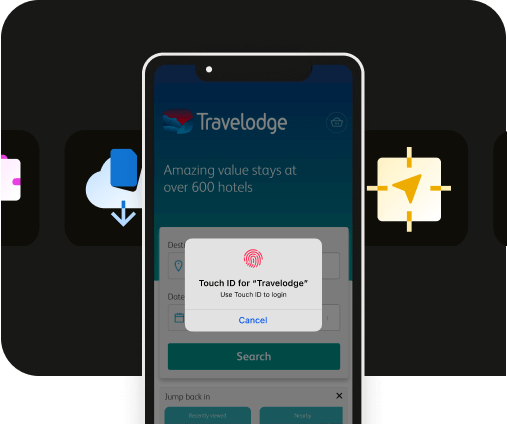How do I enable Social Login for iOS and Android apps?
How do I enable Social Login for iOS and Android apps?
Enabling Social Login creates better mobile experiences
Social login is a way of creating a seamless login experience for end users. By adding social login buttons to your mobile or web applications, users can login using their existing Apple, Google or Facebook account information rather than creating a username and password for your specific app. These buttons can be used both during the initial sign-up process and and each subsequent time the user wishes to login to their account.
Enabling social login for mobile and web applications comes with a host of benefits for both you and your end users.
Convenient one-click access: With social login, you can greatly reduce the friction associated with signing up and signing into your app. Your users can access your services with a single tap versus entering username and password or filling out extensive information fields.
No need to remember passwords: Your users can securely use their existing social accounts to access your app’s services without needing to create (and forget) a new username and password for your app.
Reduced security risk: By choosing to exclusively use social login, you can avoid the added security risks associated with storing your user’s passwords. You’ll also benefit from the security features offered by the social login providers.
Can reduce app bounce rate/cart abandonments: Enabling social login makes the checkout, sign-up or sign-in process quick, easy and seamless. This can help encourage users who would have otherwise been deterred by having to fill out extensive information fields.
Improved UX: Creating a seamless login/sign-up experience is a crucial building block towards optimizing the user’s experience of both your app and your brand overall.
.webp)
How does social login work for the end user?
Social login greatly reduces the steps involved in signing up for and/or signing in to an account on a mobile or web app. Here is how the process works for the end user:
- Step #1: The user chooses the social login provider they wish to use in order to login (e.g., Apple, Google, Facebook)
- Step #2: Your app then activates the respective Software Development Kit (SDK) which prompts a login screen associated with that social network provider.
- Step #3a: Facebook or Google users can simply tap to continue, provided they are already logged in on their device. If they are not logged in, they will have to enter the username and password associated with their Facebook or Google account.
- Step #3b: In the case of Apple, users who have enabled Face ID or Touch ID can quickly verify their identity using these features.
- Step #4: The SDK associated with the chosen social login sends your mobile app or website a user ID unique to that user which you can use to identify them and complete the login or sign up process.
How to I enable Facebook Login, Google Sign-in, and Sign in with Apple for my app?
There are different specifications involved in enabling Facebook Login, Google Sign-in, and Sign in with Apple for both iOS and Android platforms. However, here is how the process works at a high level:
- Step #1: Choose which providers you wish to offer. In the case of iOS devices, Apple makes "Sign in with Apple" mandatory if you use any other provider. It’s also important to note that“Sign in with Apple” is only available on iOS devices.
- Step #2: Have your web developer register and configure unique accounts for each of your chosen social login providers and associate them with your app.
- Step #3: Add the social login functionality to your website in order to use the Median Social Login Plugin. That way, you’ll enable social login when your website is being displayed within your native app.
Median’s highly intuitive online App Studio makes it easy to convert your existing website or web-based application into an immersive, visually stunning native app that will deliver a rich mobile experience for end users on both iOS and Android devices.
How to enable Median's Social Login Native Plugin: Important steps
For Median customers, the Social Login Native Plugin facilitates a seamless native login experience for end users using any combination of Facebook Login, Google Sign-in, and Sign in with Apple.
Median's Social Login Implementation Guide provides detailed, step-by-step instructions on how to enable the Social Login Native Plugin when your site is displayed through iOS/Android native apps. Consult the steps covered in the guide below and click the hyperlinks to access key parts of the guide.
Step #1: Configure each Social Login provider as needed:
The first step is to configure each social login as needed within your developer accounts. Below is the list of all our documentations on this:
Step #2: Configure website to use Median Social Login Plugin using:
The second step is to configure website for your social login plugin. Median requires the following parameters to activate the Social Login Native Plugin within your app. Below are the listed documentation on this:
Step #3: Add Median’s Sign in buttons to your site (or add your own)
The next step is to add Median's built in sing in buttons to your site. Again, this doesn't have to be Median's buttons, you can have your own buttons added as well if needed.
The Social Login plugin includes a set of images you may use as buttons to trigger the launch of each of the native SDKs.

Step #4: Publish your app to the app stores!
The last step is to publish your app to the app stores.
Median has published over 3500 native mobile apps and has a 97% approval rate submitting to the Apple App Store and Google Play Store.
Consult the full Social Login implementation guide here >>
Summary
A social login makes the overall app experience simple — users are spared the long login processes that many apps require and allow for a smooth transition from the login page to the app itself in a matter of minutes.
By integrating social login buttons from Apple, Google, and Facebook, users gain access to your app with a single tap — avoiding the need for remembering multiple passwords. It’s safer and more secure with storing passwords and enhances user experience.
Social logins are known for reducing app bounce rates and cart abandonment. To enjoy the perks of a social login button, you can use Median’s Social Login plugin.
Median’s Social Login plugins allows developers to seamlessly integrate social login features and allow your app — be it a webview app or a hybrid app — to publish in major app stores without running the risk of app store rejection.

to top