How to make your Shopify store into a native app: A step-by-step guide
How to make your Shopify store into a native app: A step-by-step guide
Want to boost your online store’s engagement and sales? Then it’s time to learn how to turn your Shopify store into a native app.
Transforming your store into a mobile app can provide a superior user experience, foster customer loyalty, and increase conversions.
Follow our step-by-step process to seamlessly turn your Shopify store into a native app, ensuring you stay competitive in the fast-growing mobile commerce market.
Key takeaways
- Converting a Shopify store into a native app can significantly enhance user experience, customer engagement, and conversion rates, tapping into the growing mobile commerce trend.
- Selecting the right Shopify mobile app builder is crucial; factors like ease of use, integration capabilities, and support can greatly influence the app’s success.
- Effective promotion strategies, including App Store Optimization, social media marketing, and targeted email campaigns, are essential for driving downloads and user engagement for your new mobile app.
Why convert your Shopify store into a native app?
The expansion of mobile commerce has made it essential to have a mobile app for your Shopify store. Why? Shoppers are showing a strong preference for using mobile apps, and companies with Shopify stores that embrace this shift see significant advantages.
By transforming your Shopify store into a native app, you can engage with an expanding audience of mobile users and maintain a competitive edge in the continuously changing world of eCommerce.
Enhanced user experience
Mobile applications provide a more exceptional and enjoyable user experience than mobile websites, thanks to their easy-to-use interfaces, tailored interactions with users, and smooth order monitoring features.
A native app created solely for mobile devices tends to be quicker and more captivating. By developing their own app, companies can improve customer engagement and refine their service offerings.
The presence of an app results in an improved shopping journey by enabling customers to explore products, make purchases, and follow the progress of orders effortlessly — eliminating typical nuances associated with using mobile browsers.
Increased customer engagement
Possessing a mobile app presents the significant benefit of fostering enhanced engagement with your customers.
The capability of push notifications within an app allows you to reach out to consumers promptly, offering them customized updates and special deals that encourage repeat visits.
Mobile apps are the key to gathering critical customer data. It enables the tailoring of shopping experiences according to each user’s preferences, amplifying their overall involvement with the shopping app itself.
Higher conversion rates
Compared to mobile websites, native mobile apps lead to better conversion rates.
They see fewer instances of cart abandonment, which results in not only more transactions but also an increase in the average value per order.
By providing a checkout process that is seamless and user-friendly, mobile apps decrease purchase obstacles and enhance ease-of-use. This contributes significantly to an uptick in sales revenue.
Steps to convert your Shopify store into a native app
To convert your Shopify store into a native app, follow these essential steps to ensure a smooth transition and result in a mobile app that meets your business needs and exceeds customer expectations.
1. Choose a Shopify mobile app builder
Start by choosing an appropriate Shopify mobile app builder that aligns with your needs.
One well-known choice is Median.co, which provides seamless Shopify integration, allowing for effortless syncing of your store's data, including products, orders, and customer information.
When choosing an app builder, consider ease of use and integration capabilities. Ensure it offers customization options and reliable support.
The Shopify app store offers a variety of tailored tools and extensions designed to suit different storefront requirements. It simplifies the process of identifying the perfect match for building your Shopify app.
2. Customize your app's design
Choose a builder and proceed to tailor the design of your app.
The inclusion of drag-and-drop functionality in numerous mobile app builders now makes it easy for you to craft an attractive app even without deep technical skills.
Focus on the user interface elements such as layout, color schemes, typefaces, and logos so that your app embodies your brand’s identity while delivering an immersive experience.
To keep customer engagement high, pay attention to providing thorough onboarding and consistently roll out updates.
3. Integrate Shopify features
Incorporate functionalities from Shopify into your mobile application to ensure a fluid user experience.
It’s essential that your app aligns with the Shopify backend, effectively handling customer data as well as orders and product management.
Opt for app builders known for their ability to effortlessly integrate with widely-used Shopify apps and external services. This will guarantee an uninterrupted workflow and fulfill various business requirements.
4. Test your app thoroughly
Ensure to conduct extensive testing of your mobile app across different devices, which is pivotal in making sure it operates smoothly for every user.
Such thorough testing is key to discovering and resolving any problems, providing a fluid experience during shopping.
It's crucial to present a high-quality app that meets user expectations and enhances their engagement with your app.
5. Publish your app on app stores
After comprehensive testing, make your app available on various app stores.
Ensure it is submitted to the two most popular — the Google Play Store and The App Store — which will enable you to engage with a broader audience base.
This step involves setting up developer accounts, crafting your app’s listings and complying with each platform’s specific guidelines.
Once given the green light and your app store listing is published, users can download your app from these platforms. This not only lends credibility to your brand, but also serves as social validation.
Being present in the app stores paves the way for new opportunities to draw in prospective customers and enhance your business prospects.
Key features to include in your Shopify mobile app
It’s important to incorporate key features that improve customer experience and boost engagement in your Shopify mobile app, as these elements are fundamental for the app’s success.
Push notifications
By delivering timely updates and personalized offers straight to customers’ mobile devices, mobile push notifications can serve as a strong tool for engaging users and stimulating sales, thus elevating app engagement and usage.
Leveraging push notifications with precision can significantly enhance customer loyalty and propel them towards making additional purchases.
Secure payment options
It’s essential to have secure payment methods for a reliable and efficient checkout experience.
By using secure payment gateways, businesses can diminish obstacles during the transaction process, boost the likelihood of successful sales, and improve overall consumer contentment.
When customers encounter an uncomplicated checkout procedure, it fosters their willingness to make future purchases, which in turn strengthens their loyalty towards the brand.
User analytics
Analytics tools for user behavior enable app developers to monitor and enhance the app’s functionality for its users.
These instruments provide valuable data on which features are most popular, aiding in the development of future improvements that enrich the overall user experience.
Grasping customer data is crucial in making choices that boost both engagement and expansion, ensuring decisions are backed by informed insights.
Choosing the right Shopify mobile app builder
Selecting an appropriate mobile app builder for Shopify is essential in developing a successful mobile app that aligns with your business requirements.
Ease of use
When selecting a mobile app builder, the simplicity of use is a critical decisive factor.
Online store owners benefit from interfaces that are intuitive to navigate and feature drag-and-drop capabilities, enabling them to design compelling apps without needing advanced technical expertise.
Such simplicity fosters an effortless development journey while boosting user engagement with the app.
Integration capabilities
Seamless integration is essential for the smooth operation of a chosen builder, which must integrate effectively with current Shopify apps and external services to allow for smooth operations and consistent data syncing.
Incorporating analytics tools aimed at users can also improve both the performance of the app as well as the overall user experience.
Pricing and support
Considering the cost and level of support is crucial.
Depending on the capabilities and backing provided, using a Shopify app builder may set you back anywhere between $49 per month to upwards of $999.
For resolving issues effectively and guaranteeing a satisfactory encounter, having access to excellent customer service is imperative.
Summary
Converting your Shopify store into a native app can significantly enhance your business by improving user experience, increasing customer engagement, and driving higher conversion rates.
In a nutshell, follow these essential steps to make your Shopify store an app: select a suitable Shopify mobile app builder, customize your app's design, integrate Shopify features, thoroughly test the app, and publish it on app stores.
Incorporate key features such as push notifications, secure payment options, and user analytics.
When choosing the right app builder, consider ease of use, integration capabilities, and support. Embrace the mobile commerce trend to stay competitive and ensure your customers keep coming back for more.
Frequently asked questions
Why should I convert my Shopify store into a native app?
Converting your Shopify store into a native app will significantly enhance user experience and drive customer engagement, leading to higher conversion rates.
It’s a smart move that can take your business to the next level!
What are the key features I should include in my Shopify app?
To create an engaging Shopify app, include push notifications, secure payment options, and user analytics to enhance the mobile shopping experience, and optimize performance.
These features will not only boost user engagement but also drive sales effectively!
How do I choose the right Shopify app builder?
To choose the right Shopify app builder, prioritize ease of use, integration capabilities, and the level of support provided.
This will ensure you have a smooth experience and the best tools for your business!
How can I promote my new mobile app?
To increase the visibility and downloads of your new app, concentrate on optimizing for the App Store (ASO), use marketing strategies on social media platforms, and initiate specific email marketing campaigns.
Employing these strategies together can markedly elevate the prominence and download rates of your mobile application!
What are the costs involved in creating a Shopify mobile app?
Creating a Shopify mobile app can cost between $49/month to over $999, depending on the features and support you choose.
It’s an investment that has high return as you enhance your business’s mobile presence.

to top







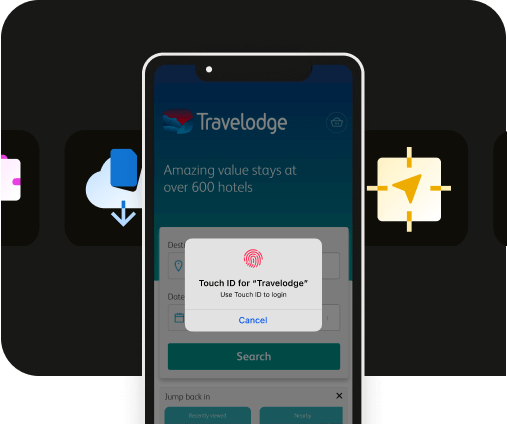


.webp)
.webp)