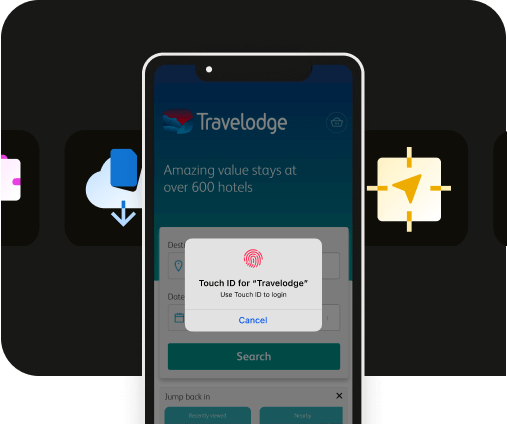Login/Logout: Make your apps secure and easily accessible
Login/Logout: Make your apps secure and easily accessible
What is a login/logout feature?

A login and logout feature is a software component that allows you to authorize and authenticate your apps.
In simple terms: almost every app in the app stores requires you to enter your credentials — i.e. username or email, plus a password — into a login screen to access the app.
For apps specifically, this is where login/logout plugins come into play: they verify your credentials against a database of registered users, and allow you to access the app’s features and resources once the credentials provided are verified.
These plugins also process the logout of your account, ensuring that your credentials and data are protected by clearing session data that is stored in the app when you login.
A login/logout plugin is commonly used in webview apps, mobile apps both native and hybrid apps, plus other software systems that require users to authenticate. This in turn ensures user data is protected and the app’s security systems are not tampered with by unauthorized users.
Why add an authentication plugin into your app?
An authentication plugin can significantly enhance your app’s user experience, in fact, a login/logout plugin, especially a social login plugin (more on this later), streamlines the account creation process of your app — turning new downloads into actual leads.
Some of the benefits of an authentication plugin include:
- User authentication: Verify user identity, enhance security and ensure your app is only used by authorized users, limiting data breach.
- Personalization: Tailor app content, settings, and ads based on user preferences by personalizing your app’s user experience.
- Security: Ensure security and data protection by asking people to log in, making sensitive information harder to breach.
- Tracking and analytics: Track user behavior and gather analytics based on the data collected with user log in. Collected data can include but not limited to usage patterns, user demographics, how users interact with your app, and create personalized marketing strategies.
- Engagement and user retention: Retain users by allowing your app users to save progress, preferences, settings and data by creating push notification strategies to boost user engagement with log-in plugins.
- Monetization: Monetize your app by creating in-app purchasing strategies and subscription models — which requires a login page — you can also send marketing communications to your registered users.
Now that you have a clear understanding of what a login plugin is and the features it can include. Let’s look into the types of login plugins you can integrate into your app.
Types of login and logout plugins
There are a few types of login/logout plugin that you can use for your app. Next, we’ll cover three powerful types of these plugins (coincidentally found in Median.co’s extensive Native Plugin Library!): Social Login, Auth0, and Face ID/ Touch ID Android Biometric.
- Social Login: This plugin allows you to insert social login options to your app — including Facebook login, Google Sign-in, and Apple Sign-in — possible through native SDKs.
- Auth0: This plugin allows you to optimize user experience and privacy, reduce friction and incorporate a rich user profiling with a login model that will guarantee in-app purchases.
- Face ID/ Touch ID Android Biometric: This plugin allows users to use Apple’s Face ID and Touch ID authentication + Android’s Fingerprint Authentication on supported devices.
Let’s dive deeper into these three plugins and look at some key features.
Social Login
A social login page is a web page that prompts users to integrate their social credentials into the site — without having to create new accounts in order to use the services of the site. A social login plugin is similar to that —it allows app users to use their socials to login to an app instead of going through the hassle of creating a new account.
Median’s Social Login plugin offers exactly this kind of functionality. Being user-friendly, it allows you to sign into your native app using your existing social login credentials — including Facebook Login, Google Sign-in, and Apple Sign-in.
By implementing native iOS and Android vendor SDKs, Median’s Social Login allows for a full-feature native app login experience. Users can automatically sign into your app if their social credentials are saved into their devices.
This creates a fast registration and login process, improving your app’s sign-up conversation rates and overall boosting your app engagement rates.
With this plugin, you can avoid users who create fake emails for registration. How? Social Login ensures accurate user information curated from trusted social sources.
Some of Social Login’s key features include:
- Improving your registration experience: With this plugin, you can reduce the account creation time for new users by allowing them to simply sign in to your app with their already existing social login credential with just a single tap.
- Gathering user information: By integrating this plugin, you can eliminate fake users and email bounce rates — this will allow you to gather valuable user information through verified and essential identity providers.
- Retaining more app users: An easy to use feature, this plugin makes signing into apps easy with just a simple tap — increasing user retention rates and improving app engagement.
- Ensuring Apple App Store guideline compliance: Apple specifically mandates apps that support Apple Sign-in feature — this ensures your app to comply with Apple App Store’s strict guidelines.
Note: With Social Login, you can also add Face ID/ Touch ID Android Biometrics — a two-in-one feature (more on this later).
Learn more on how to add social login to your app.
Auth0
The Auth0 plugin implements the Auth0 iOS and Android SDK allowing you to use our Median JavaScript Bridge to integrate the Auth0 Universal Login natively into your app.
A user authentication token will be returned through the JavaScript Bridge once a user authenticates with Auth0 — this token can be used to prompt a session within your web environment.
Note: Auth0 uses "inbuilt" Biometric functionality similar to our Face ID/ Touch ID and Android Biometrics (more on this below).
Auth0 ensures a seamless and convenient user experience and maintains a high level of security — ensuring data protection.
Some of the key features of the Auth0 plugin include:
- Flexible login methods: With this plugin, you can offer users a flexible login experience using any Universal Login supported login methods — including the single sign-on (SSO) and the social login methods.
- Biometrics login: This plugin includes Face ID/ Touch ID on iOS and Fingerprint Unlock/ Face Unlock with Android Biometrics by default, without the need of adding the Face ID/ Touch ID Android Biometrics plugin.
- Unmatched scalability: Auth0 can accommodate the most complex apps no matter the size, or how fast your business grows — without having to worry about the overall performance of your app.
Learn more on how to add Auth0 to your app.
Face ID/Touch ID Android Biometrics
A face ID/touch ID plugin is just that — an authentication tool that uses facial recognition and fingerprint-touch ID to log in to an app.
Median’s Face ID/Touch ID Android Biometrics plugin ensures that native apps deliver a seamless and consistent authentication experience on both iOS and Android — Face ID and Touch ID on iOS, and Android Biometric Face Unlock and Fingerprint Unlock on Android.
This plugin uses the Median JavaScript Bridge to access on-device hardware based encryption and secretly store and retrieve user credentials — ensuring a high level of security for your app, protecting user data.
This plugin can store a user’s username/password or authentication token, keeping the data secure until released by the device when your app’s user passes the biometric challenge.
Some of the key features of the Face ID/Touch ID Android Biometrics plugin include:
- Streamlined user experience: This plugin eliminates the use of passwords — allowing users to easily login to your native app with just their biometrics.
- Security: This plugin prevents unauthorized access to your app by ensuring data is protected through secure hardware level encryption and biometric sensors.
- Cross-platform consistency: With this plugin, your app users will only need to integrate it once, and enjoy a consistent authentication experience across both iOS and Android platforms.
Learn more on how to add Face ID/Touch ID Android Biometrics to your app.
Summary
A login/logout plugin (authentication plugin) allows users to easily login to an app without the hassle of extra authentication.
There are three popular types of login and logout plugins: Social Login, Auth0, and Face ID/Touch ID Android Biometrics. All three plugins can prove to enhance your app user experience by allowing users to login to your app with ease.
Social Login allows for users to login to your app with their social credentials that are already saved on their devices. Auth0 plugin allows users to log in to an app and optionally use the Face ID/Touch ID authentication feature, all without the need to separately integrate Median's native Face ID/Touch ID Android Biometrics plugin.
The Face ID/Touch ID Android Biometrics plugin makes logging in to your app easy by providing users with the ability to use their biometrics instead of a username/password.
Frequently asked questions
Which identity providers are supported by Median’s Social Login plugin?
The plugin supports login experience for end users using any combination of Facebook Login, Google Sign-in, and Sign in with Apple. These widely used platforms offer a seamless and familiar login experience for your users. Note that if you support any social login provider Apple requires you must also support Sign-in with Apple. See the Sign-In with Apple guidelines here.
How secure is Median’s Social Login plugin?
Social Login prioritizes user security by relying on the recommended implementation guidelines of the identity providers. This ensures that sensitive login information remains secure and protected.
Are there any specific device requirements for using Face ID/Touch ID or Android biometrics?
Yes: specific device requirements exist for each biometric authentication method. Face ID works on iPhone X, iPad Pro, and newer models, while Touch ID has been available since iPhone 5s running iOS 9.0. Android introduced biometric authentication with Marshmallow (version 6.0), focusing on fingerprint readers. However, recent Android versions support face recognition or iris scanning, depending on the device's hardware and operating system compatibility.
What types of biometrics does the Android Biometrics plugin support?
Android provides strict biometric capability standards and device manufacturers, and then design their devices to be compliant with those standards. Our plugin supports both "Strong" and "Weak" Android biometrics. “Strong” biometrics incorporates biometric hardware to verify the user's identity, e.g fingerprint or a three dimensional IR facial scan. “Weak” biometrics includes less hardware-level security, e.g. only the camera is used. You have the ability to specify the minimum level of biometrics you wish to support in your app.

to top