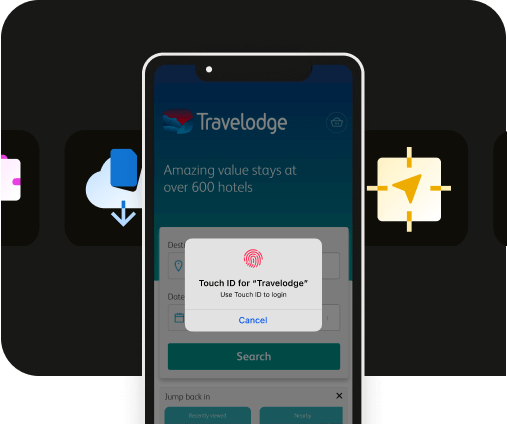What is a private app, and how do I distribute it in app stores?
What is a private app, and how do I distribute it in app stores?
This comprehensive guide explores various aspects of private apps in detail. But to save you some scrolling time, here’s a snapshot of what we’ll cover:
- Private apps are apps distributed exclusively within an organization or to a specified group of users without being made publicly available on app stores. It enables publishers to distribute apps to their employees, customers, or business partners while maintaining control over access and security.
- Private apps offer several advantages, including enhanced security, highly targeted distribution, and more control over access.
- Depending on your goals and distribution method, potential drawbacks may include limited visibility, complexities in managing access and deploying updates, and user concerns over installing unapproved apps.
- Publishing unlisted apps in the app stores enables control over distribution, enhances app credibility, streamlines updates, provides access to app store support and functionalities, and creates a smooth installation experience.
- App Store Optimization (ASO) helps communicate your private app's unique value to potential users to improve download rates, user experience, and engagement.
- Apple App Store provides 3 private app distribution channels, each having specific requirements and serving particular needs. They include unlisted app distribution, custom app distribution, and the Apple Developer Enterprise Program.
- Google Play Store enables private app distribution through several channels – i.e., closed alpha and beta testing tracks and private distribution via Managed Google Play.
Ever wished there was an app designed specifically to meet your unique needs? What if this custom-built solution wasn’t available to the public and only the people you trust could use it? That's exactly what private apps offer. In this comprehensive guide, we'll walk you through the many benefits of private apps and the best ways to distribute them to the right people while protecting your company's confidentiality.
What are private apps?
Private or unlisted apps, simply put, are apps that are not available for general public access or download. These apps are typically designed for a specific audience or organization and may require authentication or special access.
The key difference between public apps and private/unlisted apps lies in their accessibility and distribution. Public apps are available for anyone to find and download through app stores like Google Play Store or Apple App Store, whereas private apps are restricted to a select group of users and are not publicly listed. They are instead distributed through private channels.
The pros & cons of private apps
Depending on your goals, private app distribution can offer many advantages. However, in some scenarios, they may limit your options. Let’s explore some of the benefits and downsides of private apps:
Pros of private apps
- Targeted distribution: They allow an app to be distributed selectively to a specific audience or group of users, ensuring that it reaches the intended recipients.
- Controlled access: They provide a level of control over who can access and use the app, which can be beneficial for internal company apps or beta testing purposes.
- Feedback and testing: Private apps enable developers to conduct testing among a limited group of users and collect feedback. This helps them identify and address issues or bugs to ensure a smooth user experience before a wider release.
- Confidentiality: Private apps maintain confidentiality for apps intended for internal use within organizations, as they are not publicly listed for anyone to discover.
Cons of private apps
- Limited visibility: Since private apps are not listed on public app stores, they may have limited visibility, making it harder for potential users to discover and download them.
- Installation barrier: Users may be hesitant to install apps from outside the official app stores due to security concerns or unfamiliarity with the installation process, potentially reducing adoption rates.
- Distribution management: Private apps rely on distributing the app through alternative channels such as direct download links or Mobile Device Management (MDM)/Enterprise Mobility Management (EMM) platforms, which may require additional effort or skills in managing distribution.
- Updates and maintenance: Users may miss out on updates and new features if the app does not have an automated update mechanism like those found in app stores, requiring manual intervention to update the app.
What are private app distribution methods?
Private distribution methods serve different business needs. They enable publishers to distribute apps privately to their employees, customers, or business partners while maintaining control over access and security.
Both iOS and Android platforms offer a variety of channels for private distributions. These channels come with different levels of convenience, privacy, and security.
Distribution channels
You can distribute unlisted apps through various channels, such as sharing app store download links with potential users, using enterprise app distribution platforms (e.g., Apple's App Store for Business or Google's Managed Google Play), or endpoint management (MDM/EMM) solutions.
Most channels provide mechanisms for securely delivering the app to designated users while bypassing the public app store listings.
However, apps distributed via some channels are more prone to security risks as they haven’t undergone app store reviews.
Let’s look into how you can find private iOS and Android app distribution channels, their use cases, and compliance with security requirements.
iOS apps: Private app distribution channels
Here’s a breakdown of Apple’s private app distribution channels, as well as their level of security, to bookmark:

Android apps: Private app distribution channels
Here’s a breakdown of Android’s private app distribution channels + their level of security for you to bookmark:

Why should you publish your private app in the app stores?
When you publish an unlisted native app or a webview app in the Apple App Store or Google Play Store, you’re still submitting your app for review by these app stores.
Your app must meet specific quality standards to avoid app store rejection and be approved for private distribution on these platforms.
Publishing your app in the app stores presents many advantages. However, it can also come with a few potential drawbacks.
Some of the advantages of publishing a private app in the app stores include:
- Controlled distribution: App stores provide a centralized platform for distributing and managing app installations, ensuring a secure and controlled distribution process.
- Enhanced credibility: Publishing an app on the official app stores adds a level of credibility and trust, as users are accustomed to downloading apps from these platforms.
- Convenience for users: Users can easily install and update the app through familiar app store interfaces, without manual downloads or side-loading.
- Access to features: Unlisted apps still benefit from certain app store features, such as in-app purchases, push notifications, and app analytics.
- App store support: App stores provide access to support resources and services to both users and developers, including developer tools, documentation, and customer support.
Some of the disadvantages of publishing a private app in the app stores include:
- App review process: Publishing your private app on app stores requires adherence to strict guidelines and review processes, which can result in delays or rejections if not followed properly.
- App store fees: App stores often charge a fee for app submissions, updates, and in-app purchases, which can impact the cost of distributing your unlisted apps.
- Platform restrictions: Relying on app stores for distribution means being subject to their policies, changes, and potential platform limitations, which could affect your app's availability or limit certain features and functionalities.
Private app distribution with the Apple App Store
Apple’s App Store offers three options for distributing your app privately. They are each suitable for specific use cases and come at various costs, user limits, and functionalities. Let’s explore what they are and how they can help you.
Unlisted app distribution
Unlisted app distribution on the Apple App Store allows you to release apps not meant for public distribution by making them discoverable only through a direct link.
These apps do not appear in any App Store categories, recommendations, charts, search results, or other listings. However, your users can access them through Apple Business Manager and Apple School Manager, making them ideal for specific audiences including your employees, partners, or participants in research studies.
Custom App Distribution
With Apple’s custom apps distribution, you can securely distribute your apps to partners, clients, and internal employees.
Apple reviews your app to ensure its compliance with Apple’s security and quality guidelines. If they approve your request, you can use Apple Business Manager/Apple School Manager to distribute it to your intended organizations.
Any organization you identify in App Store Connect can access and download your app in Apple Business Manager/Apple School Manager's Apps and Books section.
Also: Custom apps come with a range of distribution options. For example, you can offer custom apps for free or at a chosen price tier, specify organizations that can download your app, and set a release date.
Additionally, you can invite testers to conduct beta testing before distribution.
Apple Developer Enterprise Program
The Apple Developer Enterprise Program lets companies share iOS apps within their organization without App Store approval. However, Apple has strict criteria for companies that want to use the Enterprise program and conducts interviews to ensure compliance.
For instance, your organization must be legal with at least 100 employees, proper documentation, and a D-U-N-S number.
Also, apps distributed through Apple Developer Enterprise Program are only meant for internal use by company employees, not customers, business partners, or outside groups.
What’s more, Apple requires users to trust an Enterprise certificate on their devices to install your app.
Remember: Once Apple approves your app, its distribution method can't be changed. To switch from private to public, or vice versa, you’ll need to create a new app record and resubmit your binary.
How to distribute your unlisted app in the Apple App Store
Apple's App Store lets you release unlisted apps for niche audiences like employees, business affiliates, or students.
Your app will be accessible through special links on the App Store, Apple School Manager, or Apple Business Manager.
But, for your app to be published as unlisted, it needs to meet Apple’s criteria.
Here's how you can get started:
- Ensure your app is either live on the App Store or ready for final distribution and submitted to App Review. If you decide to convert a website to an app, make sure to follow the App Store’s navigation and UX guidelines. Apple will decline your request for unlisted distribution if your app hasn't undergone App Review or remains in a beta or pre-release state.
- Add a note in the Review Notes section indicating that your app is intended for unlisted distribution.
- If your app is privately distributed through Apple Business Manager or Apple School Manager, create a new app record in App Store Connect, upload the binary, and set the distribution method as publicly available before requesting unlisted app distribution.
Benefits of distributing your unlisted app to the Apple App Store
Distributing your app as unlisted on the App Store offers some distinct benefits. As we mentioned before, your unlisted app won't show up in regular searches or categories yet remains easily accessible to users via a direct link.
Let’s dive a bit deeper into these advantages:
- Direct link discoverability only: Distributing your unlisted app simply by sharing a direct link creates an easy way to limit access and public exposure. Giving access to a user is as easy as sharing a link through your preferred communication channel. Users are more likely to trust your app knowing it complies with the stringent Apple App Store requirements.
- No need for Apple Business Manager account signup: With unlisted distribution, you won’t have to jump through hoops with Apple Business Manager. Unlisted apps let you skip the sign-up process, making distribution a breeze.
- Possibility for In-app purchases: Unlisted doesn't mean limited revenue opportunities. You can still integrate in-app purchases to monetize your app through subscriptions, one-time buys, or premium features even if it's not publicly listed.
- Streamlined app review process: The review process for unlisted apps is simpler and quicker than most other private distribution methods, allowing you to roll out updates and new versions more easily without the usual delays.
Alternative private channels for iOS app distribution
If you don’t want to distribute your app through the Apple App Store, you can use alternative private channels depending on your needs. Let’s see what they are and how they can help you reach your distribution goals.
Proprietary (in-house) app distribution
In-house proprietary app distribution is designed for distributing apps within an organization to employees or collaborators. It allows for unlimited distribution to users as long as they are part of the organization.
In-house distribution can be a great substitute for the Apple Developer Enterprise Program – especially for organizations that cannot qualify for the Enterprise program for having fewer than 100 employees or not being registered as a legal entity.
The certificate for in-house distribution is valid for 3 years, and apps signed with this method are valid for 1 year.
In-house distribution doesn’t require collecting UDIDs for each device, making it a flexible and scalable option for larger organizations with many employees.
TestFlight
TestFlight is Apple's official platform for beta testing and distributing pre-release versions of iOS apps.
For internal testing, you can designate up to 100 members of your team who hold various roles as beta testers. For external testing, you can Invite up to 10,000 testers using their email addresses or by enabling and sharing a public link.
In both cases, you can create multiple groups of testers and add different builds to each one, depending on which features you want each group to focus on.
Builds expire automatically after 90 days and you must upload a new build to TestFlight to continue testing. Also, distributing new builds requires Apple App Store approval to ensure they all meet the same security standards as apps distributed through the App Store.
Ad Hoc app distribution
Ad hoc distribution is useful for beta testing apps with a select group of users before releasing them to the general public.
However, it has certain limitations. For example, you can only include 100 devices per type (e.g., 100 iPhones, 100 iPads, etc) in a provisioning profile. Also, your app will stop functioning once your profile expires — typically after one year — unless you renew your profile.
Another limitation is that since iOS 16, Apple requires users to enable Developer mode to run apps signed with Ad Hoc provisioning profiles. This may deter some users from using such apps as enabling Developer mode can be complex and compromise security.
You can use your Ad Hoc provisioning profile to specify testing devices for app installation using UDIDs. Then, distribute your app via email or a secure download link to testers to download and install it using iTunes or Apple Configurator.
Distributing private apps in the Google Play Store
The Google Play Store is Google's official platform for distributing Android apps to users worldwide. While you can publish your app in the Google Play Store for public releases, the platform offers various private app distribution options. This includes closed testing tracks and private distribution via Managed Google Play.
However, every Android webview app and native Android app distributed through Google Play, whether publicly or privately, must adhere to Google's policies and guidelines to ensure a safe and consistent user experience.
Why you should distribute private apps on Google Play
- More customized functionalities: Private apps on Google Play can be tailored specifically to your organization's needs, offering custom features and integrations that enhance productivity and efficiency.
- Streamlined workflow and security management: By distributing private apps via Google Play, you can centralize app management, ensure consistent updates, and implement security measures like app signing and access controls.
- Automatic app updates on managed devices: Private distribution via Google Play ensures that all employees have access to the most up-to-date version of your app. Automatic updates are pushed directly to managed devices to improve performance and compatibility.
- Google Play Store Protect function: Private apps benefit from Google Play Protect, which scans apps for malware and security threats, providing additional protection for your organization's data and devices.
- Safe and private space for testing: Using closed alpha and beta testing tracks on Google Play allows you to test new features and updates in a controlled environment, gathering valuable feedback from testers before a wider release.
How to distribute private apps on Google Play
Google Play Store offers four private app distribution options, each serving a specific purpose.
If you’re looking to distribute a prerelease version of your app to a select group of users, leveraging Google Play’s closed alpha and beta testing tracks is your best bet. These app distribution channels provide a secure, private, and versatile way to user-test your app and collect feedback.
If your app meets the Google Play Store requirements, you can just release it to target users or organizations via the Google Play Console or the Admin console.
Let’s explore each option a bit more.
Internal (alpha) testing tracks
In internal testing, you can quickly distribute your app to a maximum of 100 testers for initial quality assurance checks before broader releases.
To get started:
- Create an email list of testers in Play Console.
- Add testers either by email or CSV file.
- Provide feedback channels.
- Lastly, share the release link with your audience.
Invited users can access the internal testing version regardless of the app's availability in their country, install and use all its features — except for in-app purchases if they’re not a licensed tester — for free, and bypass device exclusion rules.
App builds distributed for internal testing might skip some Play Store policy or security reviews, and are exempt from Google Play's Data Safety section.
You can read more on using Google Play for internal testing here.
Closed external (beta) testing tracks
Google beta testing for apps allows you to run closed external tests by sharing pre-release versions of your app with larger groups of targeted users. It helps streamline testing and collecting user feedback before a wider release, ensuring your app is both stable and user-friendly.
To do this, you can create an email list of your testers, then add testers via email or Google Groups on the Closed testing page in Play Console, and share the release with them using the shareable link.
You can also invite and specify organizations that use Managed Google Play to access your track, allowing their admins to assign users to test your release. Keep in mind that if you’re distributing a paid app, users will need to purchase it before testing.
You can create up to 200 lists of testers, each list accommodating up to 2,000 users. However, there's a limit of 50 lists per track.
You can read more about Google Play’s beta testing here.
Private app distribution using the Play Console
If you want to distribute a private app originally published publicly to the Google Play store or publish a private app you might later release publicly, the Play Console is your best option.
However, keep in mind that you can’t use your Admin console to manage private apps published via the Play Console.
To publish private apps using the Play Console, first, sign up for a Google Play developer account. This will give you the admin privileges to upload and publish private apps to Managed Google Play.
Then, you can easily distribute these apps to your users using your EMM console.
Make sure your private apps are exclusively available to your organization and easy to discover by adjusting specific settings. Also, if you're hosting the app yourself instead of on Google's servers, you'll need to specify additional settings.
Uploading and publishing private apps only requires an Android application package (APK) and a title. However, if you're working with third-party developers, like agencies or software developers, to create custom private apps, simply share your Organization ID with them. This allows them to seamlessly publish apps directly to your organization.
You can read more about distributing your private app from the Play Console here.
Private distribution using the Admin console
To upload and publish private apps in the Google Admin console, all you need is an APK file and a catchy title.
When you publish your first private app, a Play Console account is set up for your organization.
Private apps are quickly approved (usually within 10 minutes) and ready to be distributed. Plus, you can upload up to 15 private apps per day.
To upload and publish private apps in the Admin console:
- Sign in to your Google Admin console.
- Go to Menu > Apps > Web and mobile apps.
- Click "Add app" > "Add private Android app."
- Enter a title and upload the APK file.
- Choose who can access the app: either the entire organization or specific groups.
- Click "Continue" and set app options:some text
- Decide how users get the app: available for download or force-installed.
- Allow users to add widgets to the home screen if applicable.
- Choose whether to use the app as the always-on VPN app.
- Set app auto-update timing.
- Optionally, select prerelease test versions of the app for testing tracks.
- Click "Finish."
That's it! Your private app is now uploaded and ready for distribution to your organization. You can learn about this option in more detail here.
How to create and publish a private app with Median.co
Whether you're publishing your app privately to be used by a select few, or launching it publicly to a huge global audience, developing a stable native app is no easy feat.
Think about all the designing, coding, and maintenance you'll need to build an app from scratch. It takes a lot of time, money, and effort even if you get everything right the first time!
Our innovative App Studio helps you skip the guesswork and take your top-tier app from zero to launch within days – no more unforeseen costs, missed release dates, and burned-out development teams.
What’s more, if you’re planning to distribute your app privately, we’ve got that covered too!
Publishing unlisted/private apps with Median
- Unlisted app distribution: We’ll make sure your app meets App Store’s strict quality standards and gets published as an unlisted app at no additional cost. All you have to do is provide us with a short explanation for Apple detailing why your app needs to be unlisted.
- Custom app distribution: By purchasing our Enterprise license and an additional publishing fee, you can have our experienced team handle Apple’s stringent reviews for Custom App Distribution. You’ll be able to start enrolling users through Apple Business Manager or Apple School Manager within two weeks.
- Apple Developer Enterprise Program: If your organization meets Apple’s criteria, our Enterprise license enables you to publish your app privately for in-house uses with minimum restrictions. Plus, you won’t need to submit your app for review.
Summary
Distributing your apps as private or unlisted or privately on app stores is a great way to control access.
Whether it's for beta testing or exclusive use within your organization, this approach ensures your apps are delivered securely to the right people without risking unwanted exposure.
For a quick, cost-effective way to develop and publish a robust private/unlisted app, consider using a versatile “web to app” conversion platform like Median.
Frequently asked questions
1. How can I create a private app? Can Median.co help with that?
Developing an app for private distribution is not that different from developing a public app. The difference mostly lies in choosing different distribution options and complying with specific app store requirements.
Not sure where to begin? Consider trying Median for free. Our user-friendly platform helps you build your app without extensive coding, making the entire process faster and more accessible. Plus, our experienced team can guide you through unlisted/private app distribution or even handle the process for you.
2. How do I publish an unlisted app to the Apple App Store?
Publishing an unlisted app to the Apple App Store involves selecting "Distribution" options in App Store Connect and choosing "Unlisted" before submitting your app for review. Ensure your app complies with Apple's guidelines for a smooth approval process.
3. How do I publish an unlisted app to the Google Play Store?
To publish an unlisted app to the Google Play Store, use the Closed Testing track in Google Play Console. This allows you to distribute the app to a select group of testers before wider release, ensuring thorough testing and refinement.
4. What exactly is unlisted app distribution?
Unlisted app distribution involves making an app available for download on app stores without being discoverable by the general public. It's often used for internal testing, limited releases, or exclusive access within organizations.
5. How do I turn my app into an unlisted one?
To make your app an unlisted app, configure the distribution settings in the respective app store platforms (e.g., App Store Connect for Apple, Google Play Console for Google). Select the appropriate distribution option, such as "Unlisted" or "Closed Testing."
6. How long does it take for unlisted apps to get approved?
The approval time for unlisted apps varies depending on the platform and the review process. Typically, unlisted apps undergo a quicker review compared to public releases, with approval times ranging from a few hours to a couple of days.

to top