Localized Tab Menu
Overview
You can localize labels on Median's Tab Menu when using the Dynamic Tab Menu feature. This requires retrieving the user's language settings and rendering the labels based on a translation dictionary. The sample code provided below demonstrates how to translate a basic bottom tab bar into five languages: English, French, Spanish, German, and Italian.
Implementation Guide
Developer Demo
Display our demo page in your app to test during development https://median.dev/tab-bar-navigation/localized-nav
JavaScript Implementation
↔️Median JavaScript Bridge
// Get the user's language let userLanguage = navigator.language || navigator.userLanguage; let languageCode = userLanguage.split('-')[0]; // Function to localize the tab items function localizeTabItems(tabItems) { // Define translations for the labels const translations = { 'en': { 'Tab 1': 'Tab 1', 'Tab 2': 'Tab 2', 'Tab 3': 'Tab 3' }, 'fr': { 'Tab 1': 'Onglet 1', 'Tab 2': 'Onglet 2', 'Tab 3': 'Onglet 3' }, 'es': { 'Tab 1': 'Pestaña 1', 'Tab 2': 'Pestaña 2', 'Tab 3': 'Pestaña 3' }, 'de': { 'Tab 1': 'Register 1', 'Tab 2': 'Register 2', 'Tab 3': 'Register 3' }, 'it': { 'Tab 1': 'Scheda 1', 'Tab 2': 'Scheda 2', 'Tab 3': 'Scheda 3' } }; // Get the user's language const userLanguage = navigator.language || navigator.userLanguage; const languageCode = userLanguage.split('-')[0]; // Check if the translations exist for the user's language const userTranslations = translations[languageCode] || translations['en']; // Update the labels in the tabItems array return tabItems.map(item => ({ ...item, label: userTranslations[item.label] || item.label })); } const tabItems = [ { icon: "fas fa-cloud", label: "Tab 1", url: "javascript:alert('You selected tab 1')", }, { icon: "fas fa-globe", label: "Tab 2", url: "javascript:alert('You selected tab 2')", }, { icon: "fas fa-users", label: "Tab 3", url: "javascript:alert('You selected tab 3')", }, ]; // Localize tab bar items const localizedTabItems = localizeTabItems(tabItems); // Render bottom tab bar function median_library_ready() { median.tabNavigation.setTabs({ enabled: true, items: localizedTabItems }); }
Tab Bar Localization Demo
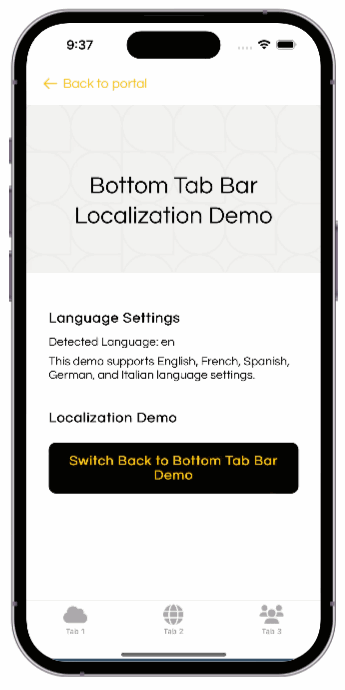
Bottom Tab Bar Localization Demo
Updated 4 days ago
Next Steps