Haptics
Overview
The Haptics Native Plugin enables you to trigger haptic vibration effects used to provide feedback to end users based on various events and actions within your app. Support is provided for six different haptic effects that have been specifically designed to be comparable across iOS and Android devices. The plugin also provides support for the "shake" gesture such that a JavaScript callback is invoked when the user shakes their device.
Developer Demo
Display our demo page in your app to test during development https://median.dev/haptics/
Implementation Guide
Once the premium module has been added to your app, you may use the following Median JavaScript Bridge commands to access its functionality.
Trigger Haptic Vibration Event
↔️Median JavaScript Bridge
Run the following Median JavaScript Bridge command to trigger a haptic effect:
median.haptics.trigger({ style: styleName });
style is a string parameter that can be any of the following options:
iOS and Android
impactLightimpactMediumimpactHeavynotificationSuccessnotificationWarningnotificationError
Android Only
tickclickdouble_click
Respond to Shake Gesture
Add median_device_shake() JavaScript function to all pages that should provide a response to the shake gesture. This function can also be inserted using the Custom JavaScript feature.
For example:
function median_device_shake(){
document.querySelector('.sideNavigation').style.visibility = "visible";
};
Demo App
Demo App
To fully experience haptics functionality, please download the sample app provided below. Haptics will not deliver meaningful feedback in a simulator environment.
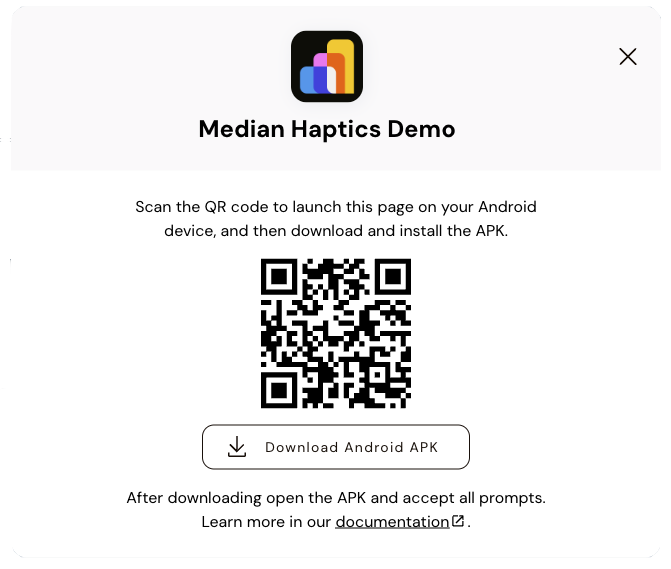
Median.co Haptics Demo App
Updated about 2 months ago