Permission Prompt Localization
Median offers multilangual support for your web content. This section is specifically targeted to localize permission prompts which are native app components.
Android
Permission prompts for Android are served by the system and as of writing, Android does not allow custom messages for their system permissions. The permission prompt will always be displayed in the locale of the user's device.
iOS
Localization of permission prompts is not available in the App Studio today, but the prompt to request permissions can be localized by adjusting the iOS source code and building the iOS app from the source.
Follow Build iOS from source to obtain the source code of your app and open it in Xcode.
InfoPlist.strings
Add your supported languages by selecting the checkboxes in the InfoPlist.strings file.
Once you select a supported language XCode will create InfoPlist files for all languages selected.
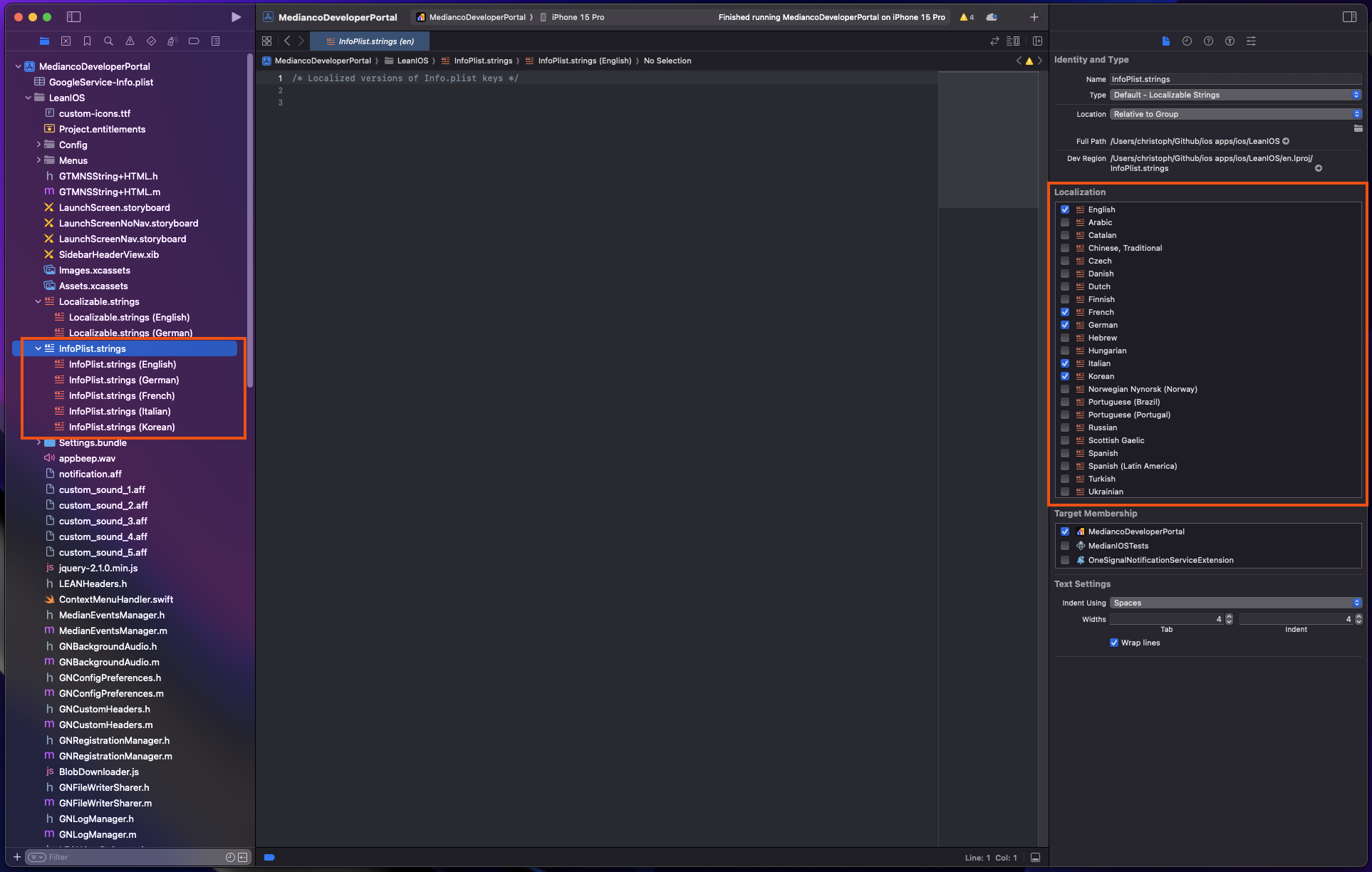
InfoPlist.strings
Locate the key you want to customize
Permission prompt texts are stored in the MedianIOS-Info.plist file. To customize the text you will need the raw key of the prompt to customize.
In the example below, you will find that the raw key for 'Privacy - Contacts Usage Description' is 'NSContactsUsageDescription'.
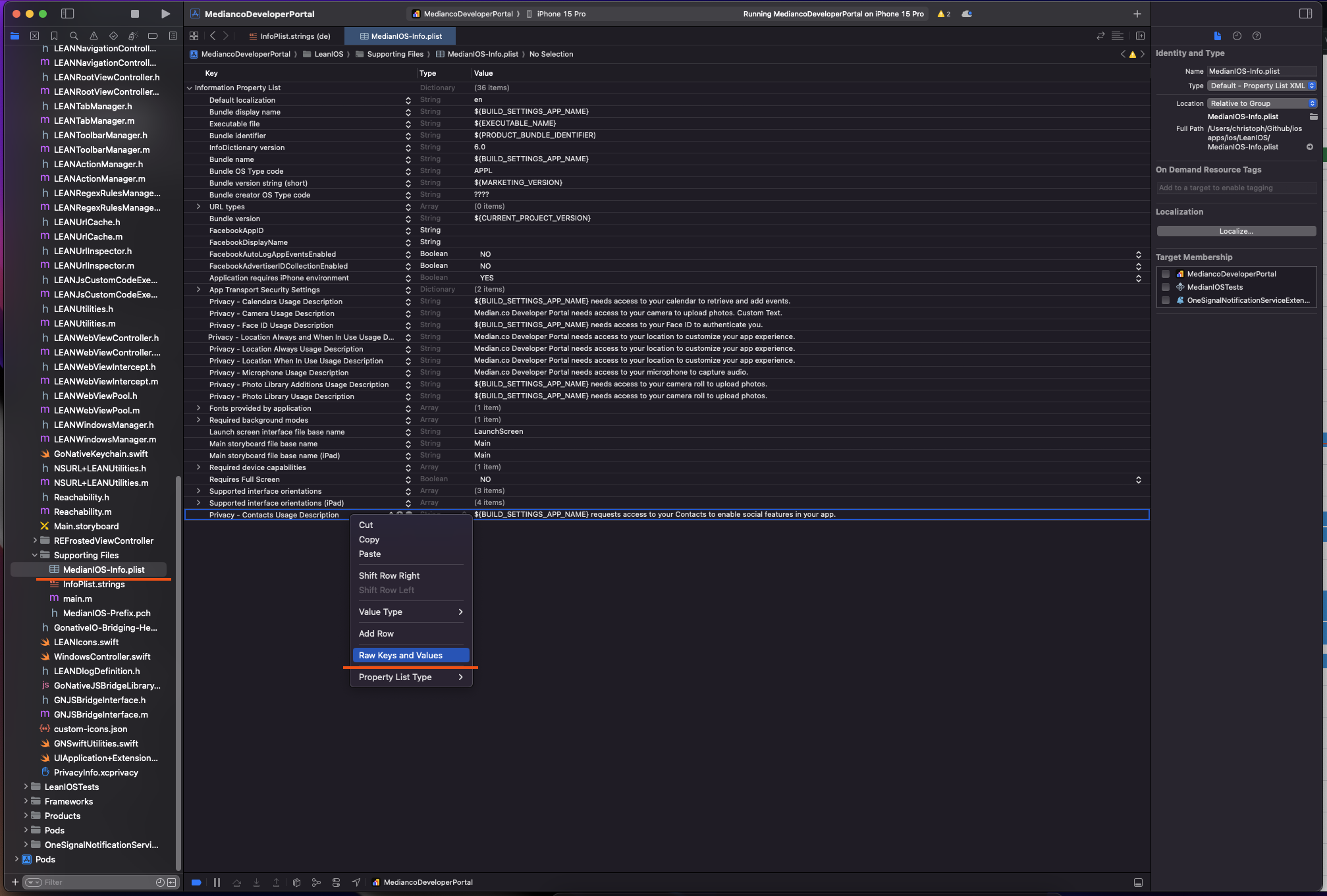
MedianIOS-Info.plist
Customize the prompt
Using the raw key 'NSContactsUsageDescription' you can now set a custom permission description, which is shown for devices using the German language.
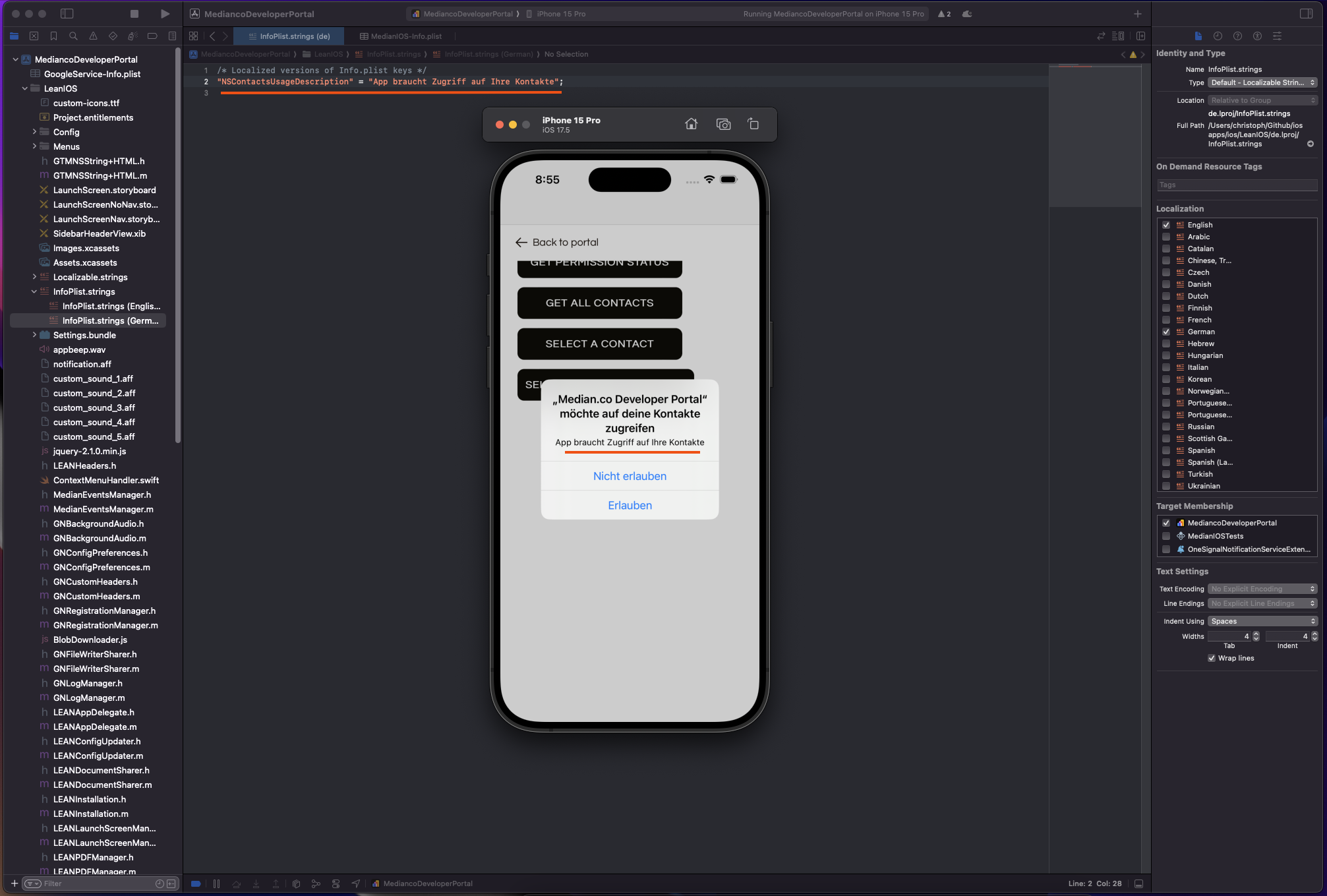
German Permission Prompt
Frequently Asked Questions
How can I test my translations on the iOS simulator?
In order to test your localization you will need to set a language in the iOS simulator using Settings > General > Language. You may need to reset your simulator to revoke the granted permissions for the app.
Updated about 1 month ago