App Review
Overview
The App Review native plugin allows you to prompt your users to leave ratings and reviews for your Apple App Store and Google Play Store listings.
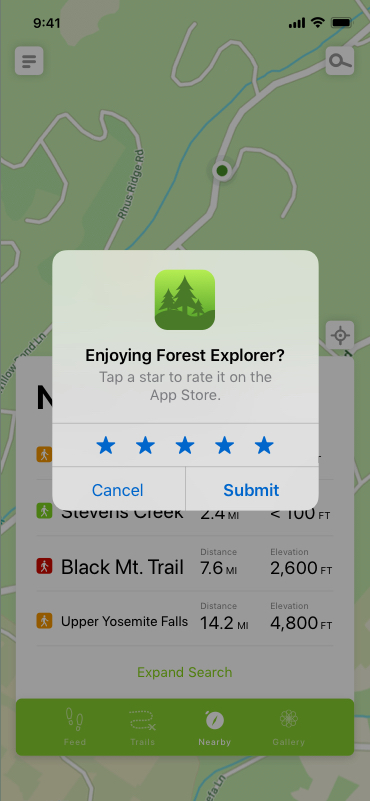
|
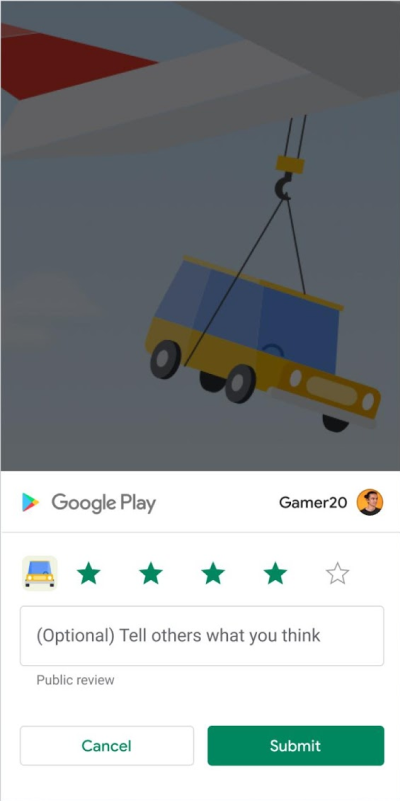
|
| Apple App Store App Review | Google Play App Review |
Developer Demo
Display our demo page in your app to test during development https://median.dev/app-review/
Implementation Guide
For the Apple App Store you will need to configure the plugin with your App Store ID, the numerical component in your app store listing URL idXXXXXXX. For example, the App Store ID for the YouTube app is 544007664 given the URL is https://apps.apple.com/us/app/youtube-watch-listen-stream/id544007664
Once the native plugin has been added to your app, you may use the following Median JavaScript Bridge commands to access its functionality.
↔️Median JavaScript Bridge
median.appreview.prompt({'callback':appReviewComplete});
callback is an optional function to run once the app review modal has been closed.
Display Considerations and Testing
The Apple App Store controls the actual display of prompt so it may not show for some cases. This is to prevent frequent rating prompts which can be irritating for users. While your app is in development mode, a rating and review request is always displayed so you can test the user interface and experience. However, this method has no effect when you call it in an app that you distribute using TestFlight. See more details on display considerations and testing in Apple's Documentation.
Google Play enforces a time-bound quota on how often a user can be shown the review dialog. Because of this quota, requesting display of the dialog more than once during a short period of time (for example, less than a month) might not always display a dialog. Because the quota is subject to change, it's important to apply your own logic and target the best possible moment to request a review. For example, you should not have a call-to-action option (such as a button) to trigger the API, as a user might have already hit their quota and the flow won’t be shown, presenting a broken experience to the user. For this use case, redirect the user to the Play Store instead. See more details on quota considerations in the Google Play In-App Reviews API Documentation. For testing In-App Reviews prior to publishing to the Google Play Store you can either use internal test tracks or internal app sharing, both methods are explained in the Google Android test in-app reviews documentation.
Updated 12 months ago