Multiple App Instances
Whether you are maintaining apps for different pre-production environments or whitelabeling your app for end customers, Median makes it seamless to manage multiple instances of your app.
Use cases for multiple app instances
Apps for pre-production environments
Some Median customers maintain distinct pre-production web environments and require corresponding live mobile apps for each environment. In addition to a production environment ("Prod"), common environments include development ("Dev"), staging ("Stg"), and quality assurance ("QA").
Enterprise customers may have access to Median's Developer Toolkit, which includes non-production licenses specifically for apps intended for testing and development purposes, not for public app store distribution or other production releases.
Whitelabeled apps
Some Median customers offer whitelabeled versions of their apps to their own end customers. Whitelabeling can serve as the primary method of software delivery or as a premium offering for select clients. Whitelabeled apps are typically built based on a common primary app with the exception of differences in branding, app identifiers, and parameters for features such as deep linking.
Keeping track of multiple app instances
App Name and Icon
For pre-production app instances we recommend choosing a unique app name and creating a labeled icon for each app. This ensures all team members are tracking which app is being used while testing, particularly when on a physical device and for example receiving push notifications.
e.g.
- My App - Dev
- My App - Stg
- My App - QA

Sample app icon with labeled icons for pre-production environments
App identifiers
Pre-production apps
We recommend selecting descriptive App Identifiers (iOS Bundle ID and Android Package Name) to easily differentiate your app instances.
e.g.
co.median.portal.devco.median.portal.stgco.median.portal.qa
Whitelabeled apps
If you are providing a fully whitelabeled custom app for your customers you may choose to use identifiers that are whitelabeled as well.
e.g.
com.acustomername.portalcom.bcustomername.portalcom.ccustomername.portal
Configuration considerations
Deep Linking, as well as some third-party services and integrations, rely on app identifiers to verify the authenticity of an app. In the Android ecosystem, due to its open nature, a hash value of the signing key is commonly used to confirm that the app is an official version signed by the app publisher. To ensure the full functionality of all app features and integrations, it is essential to register the app identifiers and signing key details for each app instance as required for your app's setup.
Synchronizing changes between app instances
The App Studio includes functionality to import app configuration settings between any two apps in your organization account. There are two ways to access this functionality:
- Within the configuration details of the app you wish to update from a second app.
- On the app listing page when viewing all apps in your organization account.
From within destination app
On the Build & Download tab scroll to App Configuration and select Import from Existing App.
From organization app listing
Locate the app you wish to update, click the ··· "More" button and select Import from Existing App.
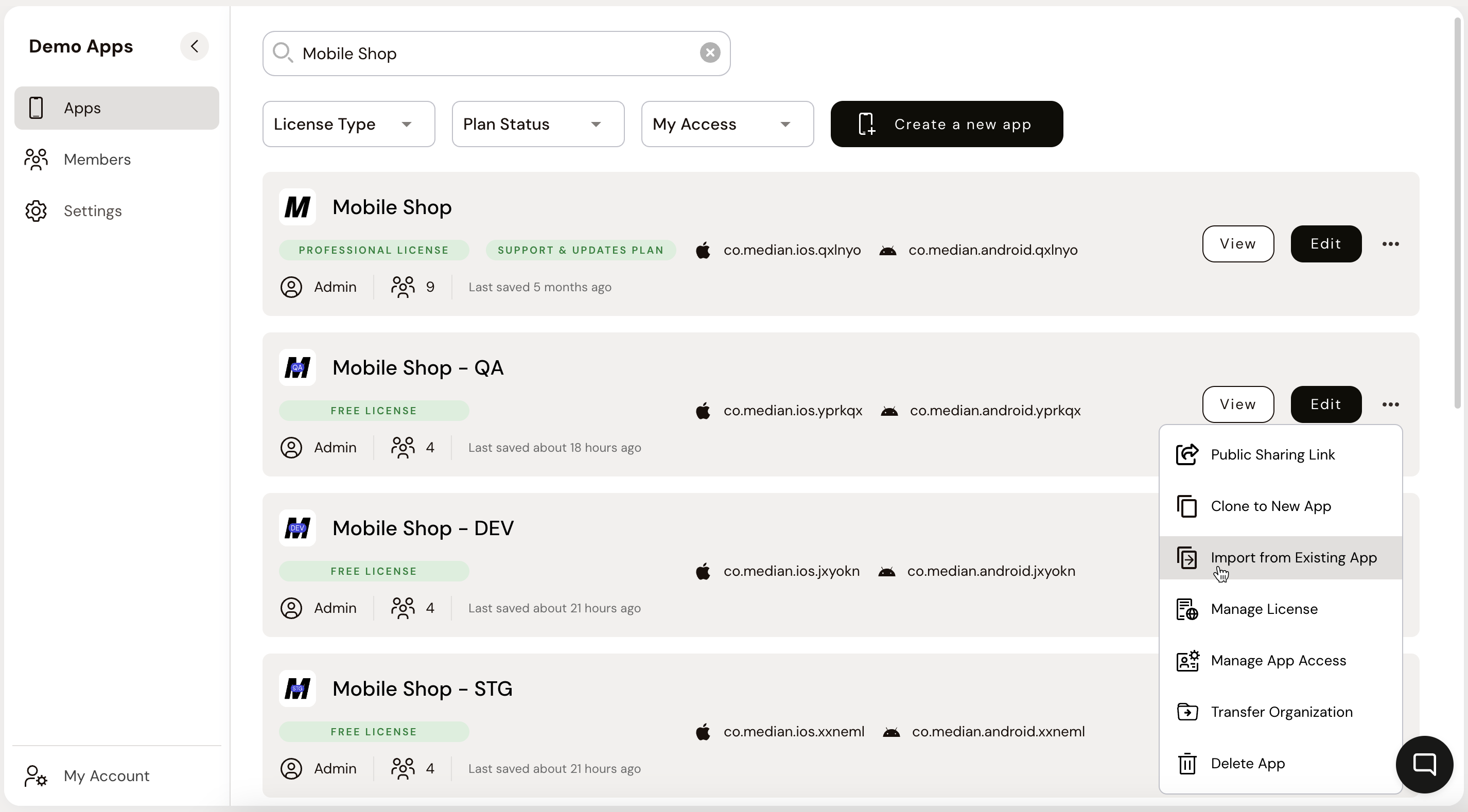
Steps to Import from Existing App
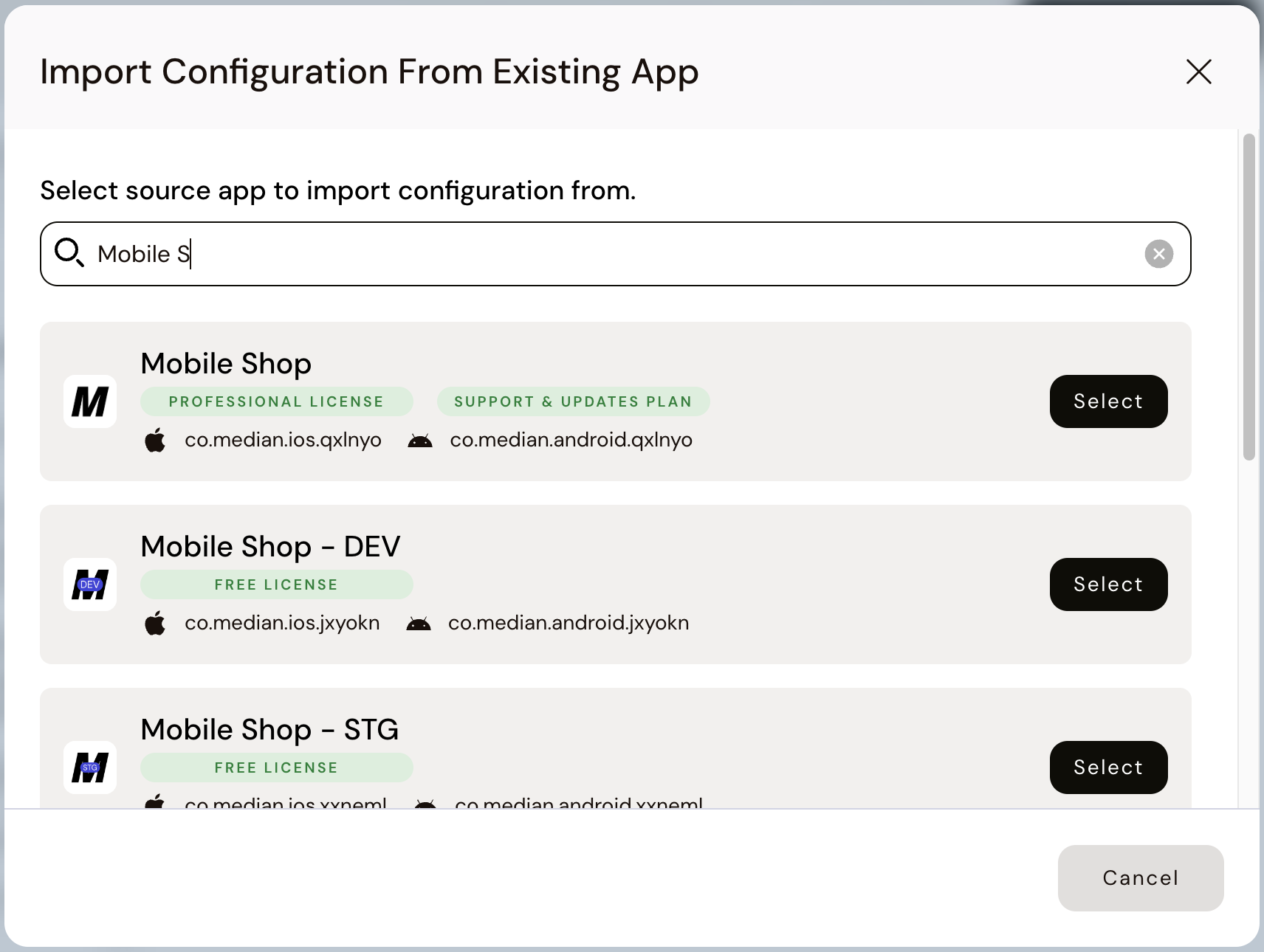
Step 1: Select the source app to import configuration from
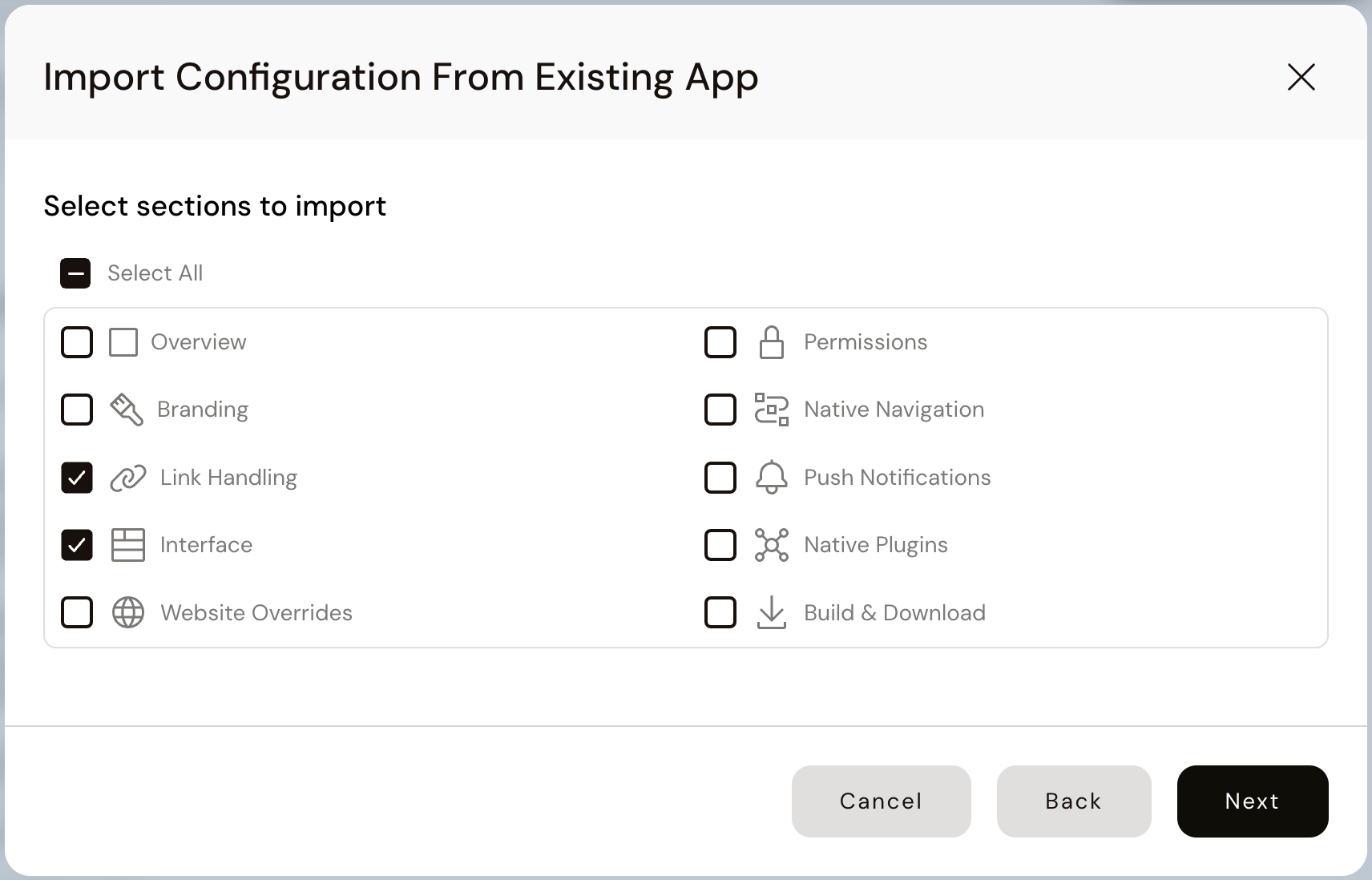
Step 2: Select specific sections to import from the source app
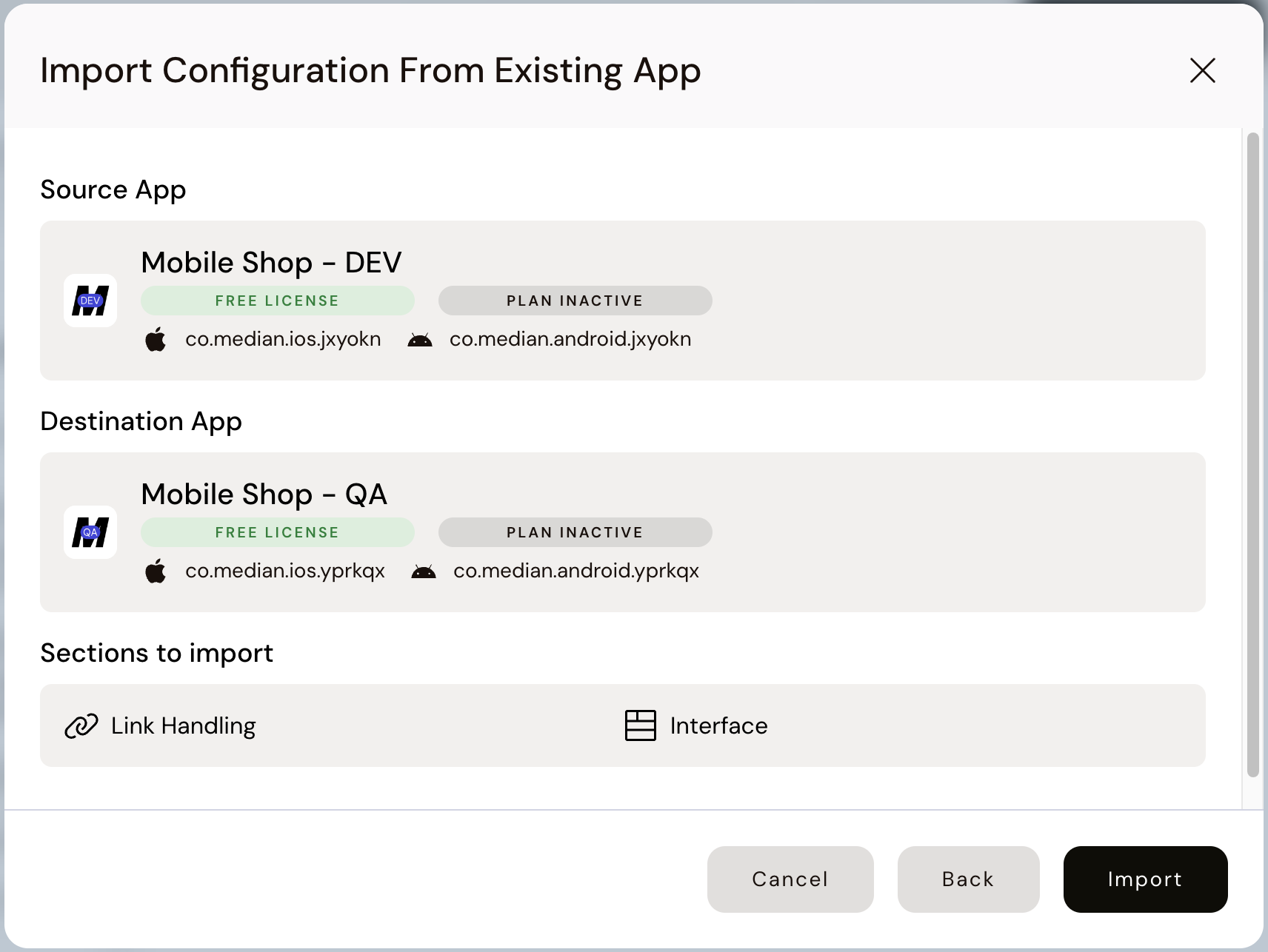
Step 3: Confirm details and click "Import"
Other app development tips for multiple app instances
Pre-Production Access Control
If your pre-production environments have access control restrictions, you may need to add the Median IP blocks to an allow list to access your environments from our browser-based simulators. As the IPs used by the Median platform can change over time, ensure that you regularly update the allow list or automate the update process to maintain access.
For more advanced access control options, such as configuring a secure proxy server to handle network requests from our browser-based simulator devices, get in touch with our team.
CI/CD Automation
Enterprise customers can request API access to automatically initiate and fetch new builds for CI/CD Integration workflows. This allows for seamless deployment of new builds in pre-production environments and whitelabel use cases, helping to facilitate efficient testing and release management.
Updated 25 days ago